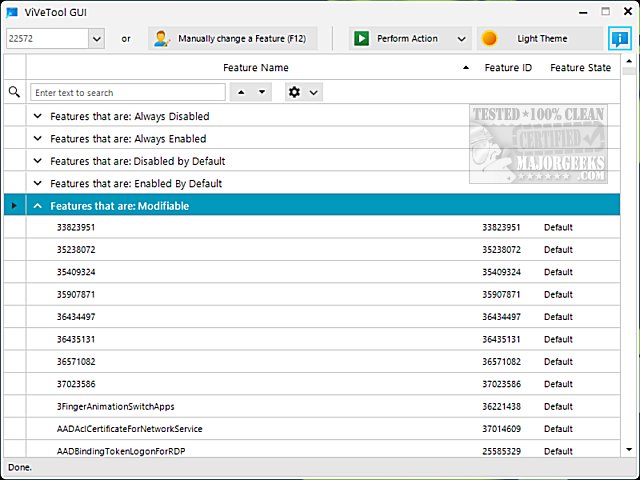ViVeTool-GUI is a free app based on ViveTool that lets you easily enable, disable and search for new hidden Features in Windows Insider Builds.
ViVeTool-GUI is a free app based on ViveTool that lets you easily enable, disable and search for new hidden Features in Windows Insider Builds.
While ViveTool is a great app, you should be comfortable with the Command Prompt and know the codes required to enable or modify features; ViVeTool-GUI changes all of that. It's also available as an installer or portable app.
Once you launch ViVeTool-GUI, choose your build from the top-left corner and wait a few minutes to build the list of features available.
You can now choose from features that are always disabled or enabled, disabled or enabled by default, or a long list of features you can modify. Once you select a feature, click on Perform Action. One downside is there aren't any descriptions of what each feature does, although you can often guess. Since we're using Insider Build, tinkering and breaking Windows is what we do, after all.
Of course, you can also enter any feature if you have the Feature ID by clicking on Manually change a feature or pressing F12.
If you're not familiar with or comfortable using the Command Prompt or not a Windows Insider, give MajorGeeks Windows Tweaks a try.
While we love ViveTool, ViVeTool-GUI is the one we will use going forward. While we don't need to simplify the process personally, you can't beat the GUI and browsing all the available features you can modify.
If you're not familiar with or comfortable using the Command Prompt or not a Windows Insider, give MajorGeeks Windows Tweaks a try.
Download