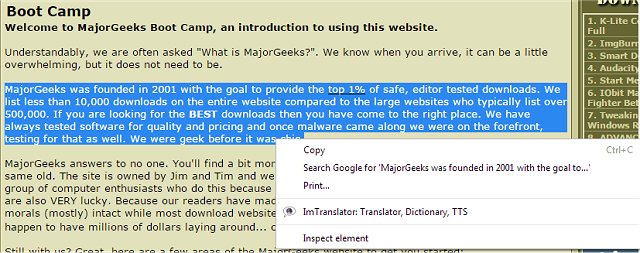ImTranslator for Chrome, Firefox, Opera, and Yandex can assist you in translating up to 10,000 characters of text, words, web pages, and phrases from 91 languages via Google, Microsoft, and others.
ImTranslator for Chrome, Firefox, Opera, and Yandex can assist you in translating up to 10,000 characters of text, words, web pages, and phrases from 91 languages via Google, Microsoft, and others.
It includes four distinct translation tools: ImTranslator, Pop-up Bubble Translator, Inline Translator, and Webpage Translation as well as other useful language tools like Text-to-Speech, Translation History, and Dictionary.
One useful feature in ImTranslator for Chrome is the translation history; this is useful when you are translating the same type of phrase, etc., and rather than perform the entire translation again you can simply locate it within the history. You can also predefine your language settings for a specific target language to allow for quicker translations.
ImTranslator for Chrome Features:
translation between more than 90 languages
multiple translation providers
standalone translator with Translator and Dictionary modes (ImTranslator)
translation in a pop-up window (Pop-up Bubble Translator)
translation inserted into a web page (Inline Translator)
translation of the entire web page with mouseover translation option (Webpage Translation)
text-to-speech in many languages (ImTranslator, Pop-up Bubble)
dictionary (ImTranslator, Pop-up Bubble, Inline Translator)
automatic language detection
back translation (ImTranslator)
shortcut keys implementation and customization
user interface localization in 22 languages
complete customization of each translation tool
option to disable automatic language detection
Similar:
How-To Remove a Language From Windows 10
Disable the Google Chrome Software Reporter Tool
Fix: Google Chrome Is Unresponsive - Relaunch Now
How-To Fix Google Chrome Black Screen Issues
Manage, Allow, And Change Pop-Up Options in Google Chrome
How to Add, Delete or Change Languages in Google Chrome
How-To Fix a Green Screen When Playing Videos in Firefox or Google Chrome
Download