Image Uploader allows you to efficiently upload images, screenshots, and files to numerous file hosting services.
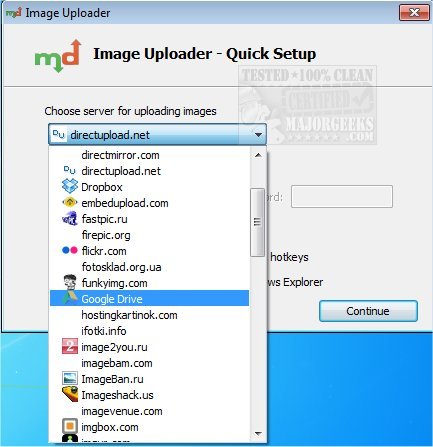
Download
Image Uploader allows you to efficiently upload images, screenshots, and files to numerous file hosting services.
Setting up and using Image Uploader is simple, it guides you through the process to ensure that you have the best possible configuration for your intended use. It includes the ability to import from image files (JPG, GIF, PNG, BMP), and videos (AVI, MPG, VOB, WMV, etc.) but can also be used with other file types. You have the ability to take full-screen snapshots, an active window, or you can select specific areas or objects to capture. Any item can be edited in Paint, saved, and uploaded to the various file-sharing sites that are provided.
Image Uploader provides access to file details and you can configure the settings to alter aspect ratio, image quality, watermarking, thumbnails, etc. You can also create custom keyboard shortcuts for quick deployment.
Image Uploader proved to be a quite simple and effective option for uploading pretty much anything to a file hosting service and the included screenshot capturing feature will come in handy for a number of users - a nice and easy-to-use tool.
Similar:
How-to Edit Your Videos With the Microsoft Photo App
Restore the Windows Photo Viewer on Windows 10
How to Take Screenshots in Windows 10
Windows 10 Won't Open JPG or JPEG Files
Stop Windows 10 From Automatically Deleting the Thumbnail Cache
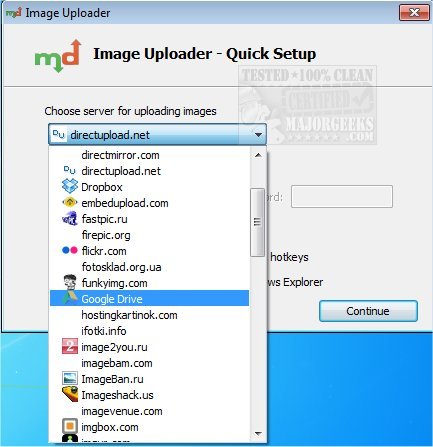
Download

