Best PDF Tools is a complete suite of free tools designed for conversion, shaping, and protection of your PDF documents.
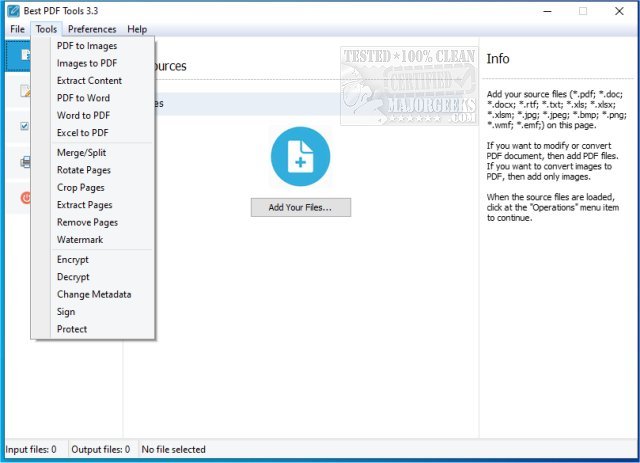
Download
Best PDF Tools is a complete suite of free tools designed for conversion, shaping, and protection of your PDF documents.
Best PDF Tools operates in batch mode, allowing you to process multiple PDF files at once. The interface is modern and intuitive; this makes it easy to use the program for both advanced users and beginners. It also includes an integrated document viewer and printer.
Best PDF Tools allows you to convert popular file formats to PDF and vice versa; to merge or split PDF files. You can also modify the page structure, add watermarks, crop, trim, extract or remove selected pages. There are also several tools for PDF encryption, signing, and protection.
Best PDF Tools can convert PDF to other formats, create PDF from Word, RTF, Excel, images. It can also extract text and graphics, modify pages, encrypt, sign, and protect PDF files.
One nice thing with Best PDF Tools, unlike competing programs, it doesn't require MS Office to be installed for usage.
Best PDF Tools Features:
Merge or split PDF files
Convert PDF to other formats
Create PDF from Word, RTF, Excel, images
Extract text and graphics from your documents
Rotate, crop, remove or extract pages
Apply stamps, text, and watermarks
Encrypt or decrypt documents
Edit metadata fields
Set user permissions
Protect PDF documents from copying
Digitally sign PDF documents.
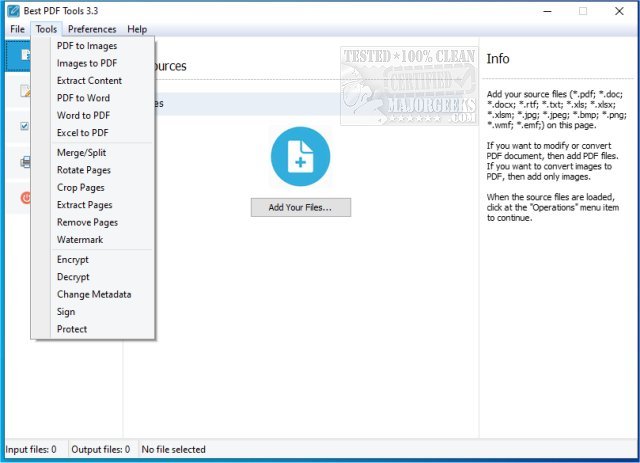
Download

