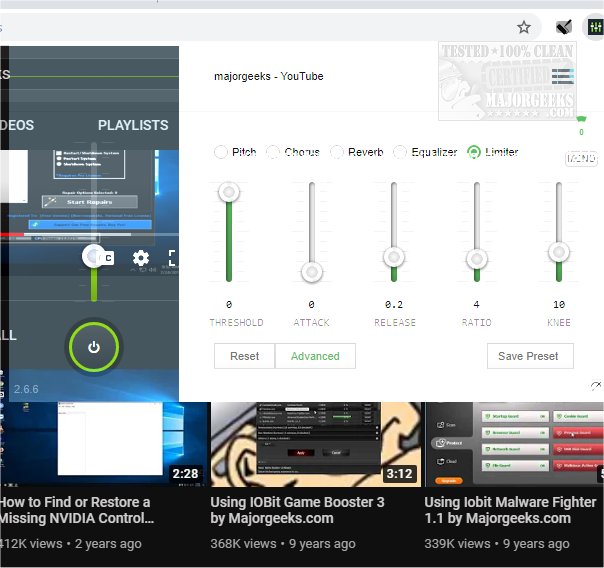Audio Channel for Chrome adds a tab audio limiter, equalizer, volume control, and sound effects to your Chrome browsing experience.
Audio Channel for Chrome adds a tab audio limiter, equalizer, volume control, and sound effects to your Chrome browsing experience.
This slick audio extension provides you with different settings capable of enhancing the quality of audio while using Chrome as well as offering up superior volume control compared to the default. Not only that, but it also allows you to create custom sound effects via a Chrome Tab's audio source.
There are several standard and advanced settings provided by Audio Channel, allowing you to tweak the sound depending on the type of media playing. Best of all, when you find a preset that suits you can save it for use during other browser sessions. It also includes support for light and dark modes so the equalizer can match your mood or lighting situation.
Audio Channel is easy to use but has enough adjustment capability to make it a solid extension for users who want more out audio tweaks out of their Chrome browser.
Audio Channel Features:
Volume control (up to 400% boost).
Audio Limiter / Compressor.
32hz-16khz Equalizer (includes popular presets).
Stereo/Mono toggle.
Stereo/Mono Pan.
SFX: Chorus, Reverb, Pitch shift.
Karaoke mode.
Save your own presets.
Similar:
Computer Sound Volume Is Too Low on Windows
How to Change Sound Audio Balance in Windows 10
How to Enable Windows Sonic Surround Sound on Windows 10
How to Diagnose Sound Delays, Lags and Audio Latency in Windows 10
Download