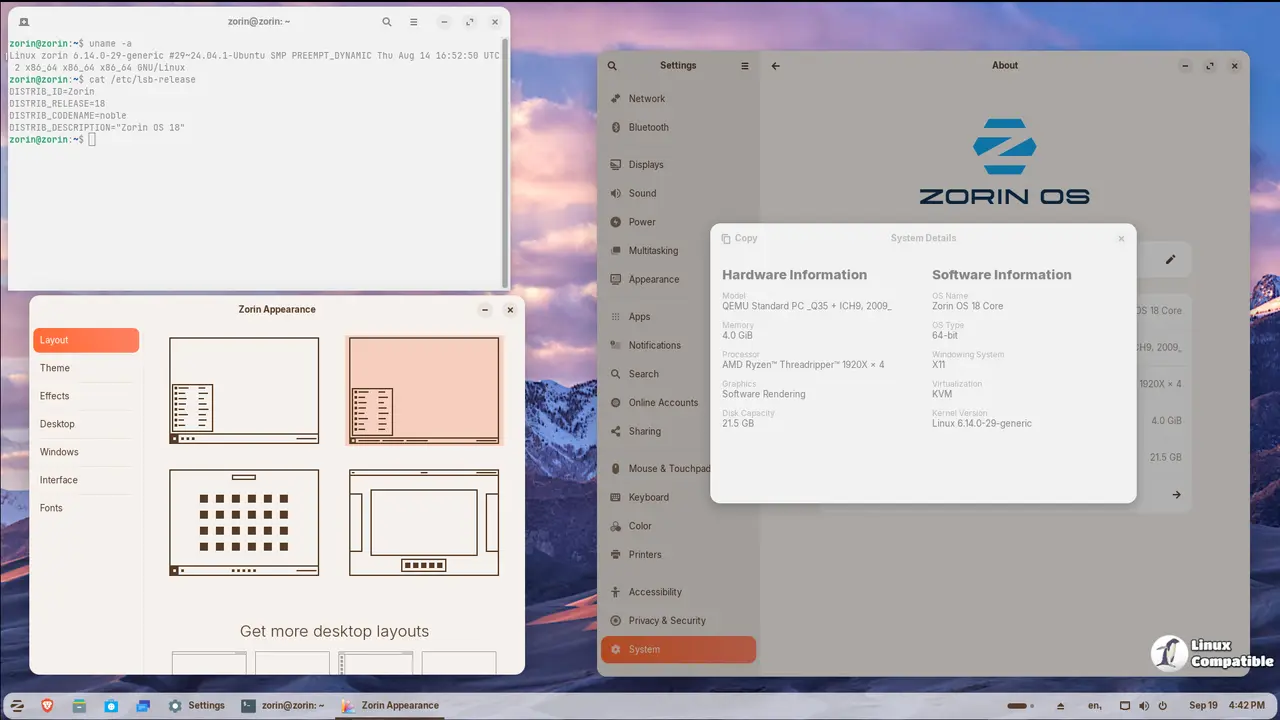One of the significant upgrades is the advanced window tiling management, which allows users to easily arrange multiple windows by dragging them to the top of the screen and selecting from various layout options. This feature, along with customization options, helps users tailor their workspace according to their preferences.
Zorin OS 18 also enhances its integration with web applications, enabling users to convert websites into desktop apps. This capability supports popular cloud-based tools like Microsoft Office and Google Docs, making them readily accessible from the desktop. Additionally, file management has been improved, particularly for OneDrive users, who can now easily browse and manage cloud-stored files through the Files app.
For those transitioning from Windows, Zorin OS 18 provides a streamlined experience by suggesting installer files for popular applications instead of relying on Windows executables. The operating system also introduces new theme colors—yellow and brown—further allowing users to personalize their desktop environment. The Pro edition includes three additional desktop layouts, enhancing user flexibility.
Furthermore, the Professional version of Zorin OS now comes with eleven new applications aimed at facilitating tasks such as file sharing, time management, and audio editing. The Education version has also been expanded to include four new applications that make learning more engaging.
Performance has been significantly boosted, resulting in a faster and more responsive system. Users can expect improved compatibility with Windows software, enabling the execution of more native apps and games. The Files app features a new "Search Everywhere" tool, making it easier to locate files by name or content across the entire system. The Zorin Menu has also been enhanced to support touchscreen devices and multiple monitors, improving overall usability.
Additional features include remote login capabilities, new sounds, and system artwork for a more polished user experience. Zorin OS 18 is backed by long-term support until at least June 2029, making it a reliable choice for businesses, schools, and organizations.
In summary, Zorin OS 18 represents a substantial advancement in usability, customization, and performance, ensuring that users have a modern and efficient computing experience. For more information and to download the new operating system, users can visit the official Zorin OS announcement page
Zorin OS 18 released
Zorin OS 18 is now available with numerous new features and improvements designed to make using a computer more enjoyable and efficient. The operating system boasts an entirely new design with softer curves, a more inviting color scheme, and advanced window tiling management for arranging multiple windows on the screen. Zorin OS 18 also enhances its compatibility with web apps, allowing users to turn websites into desktop applications, and improves file management with features like "Search Everywhere" in the Files app.