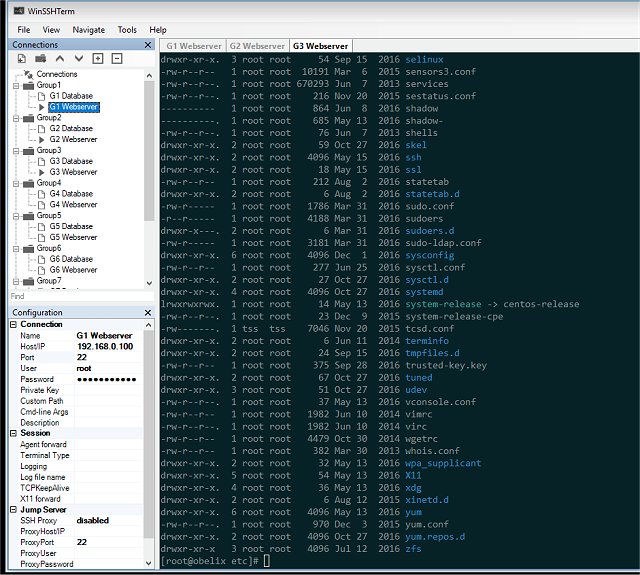WinSSHTerm has released version 2.41.2, enhancing its capabilities as a tabbed SSH client that integrates essential tools like PuTTY/KiTTY, WinSCP, and VcXsrv. This software is designed to boost productivity by utilizing keyboard shortcuts and advanced navigation tools, enabling users to efficiently manage multiple SSH sessions across different systems.
To use WinSSHTerm, users must embed either PuTTY or KiTTY into the application. This requires downloading the respective executable—'putty.exe' for PuTTY or 'kitty.exe' for KiTTY—and following the installation prompts to copy the files into the designated 'tools' directory.
WinSSHTerm boasts several features aimed at improving user experience, including:
- Compatibility with the original PuTTY/KiTTY executables
- Eye-friendly terminal color schemes to reduce eye strain
- Support for multiple tabs and windows
- A master password for enhanced security
- The ability to share connections with colleagues
- Template variables for streamlined session management
- Background color coding for different environments (e.g., production and development)
- Built-in file transfer capabilities through WinSCP
- Support for X applications via VcXsrv, complete with copy-and-paste functionality
- Integration with SSH jump servers or bastion hosts
- Quick connection search features
- Easy migration from other terminal solutions like PuTTY, MobaXterm, and more.
In conclusion, the latest update to WinSSHTerm not only reinforces its status as a comprehensive tool for SSH management but also emphasizes user comfort and efficiency, making it an appealing choice for professionals working with multiple systems. Users looking to set up an FTP server on Windows 10 and 11 might find it beneficial to explore similar tools and solutions that enhance their workflow
To use WinSSHTerm, users must embed either PuTTY or KiTTY into the application. This requires downloading the respective executable—'putty.exe' for PuTTY or 'kitty.exe' for KiTTY—and following the installation prompts to copy the files into the designated 'tools' directory.
WinSSHTerm boasts several features aimed at improving user experience, including:
- Compatibility with the original PuTTY/KiTTY executables
- Eye-friendly terminal color schemes to reduce eye strain
- Support for multiple tabs and windows
- A master password for enhanced security
- The ability to share connections with colleagues
- Template variables for streamlined session management
- Background color coding for different environments (e.g., production and development)
- Built-in file transfer capabilities through WinSCP
- Support for X applications via VcXsrv, complete with copy-and-paste functionality
- Integration with SSH jump servers or bastion hosts
- Quick connection search features
- Easy migration from other terminal solutions like PuTTY, MobaXterm, and more.
In conclusion, the latest update to WinSSHTerm not only reinforces its status as a comprehensive tool for SSH management but also emphasizes user comfort and efficiency, making it an appealing choice for professionals working with multiple systems. Users looking to set up an FTP server on Windows 10 and 11 might find it beneficial to explore similar tools and solutions that enhance their workflow
WinSSHTerm 2.41.2 released
WinSSHTerm is a tabbed SSH solution that combines PuTTY / KiTTY, WinSCP, and VcXsrv.