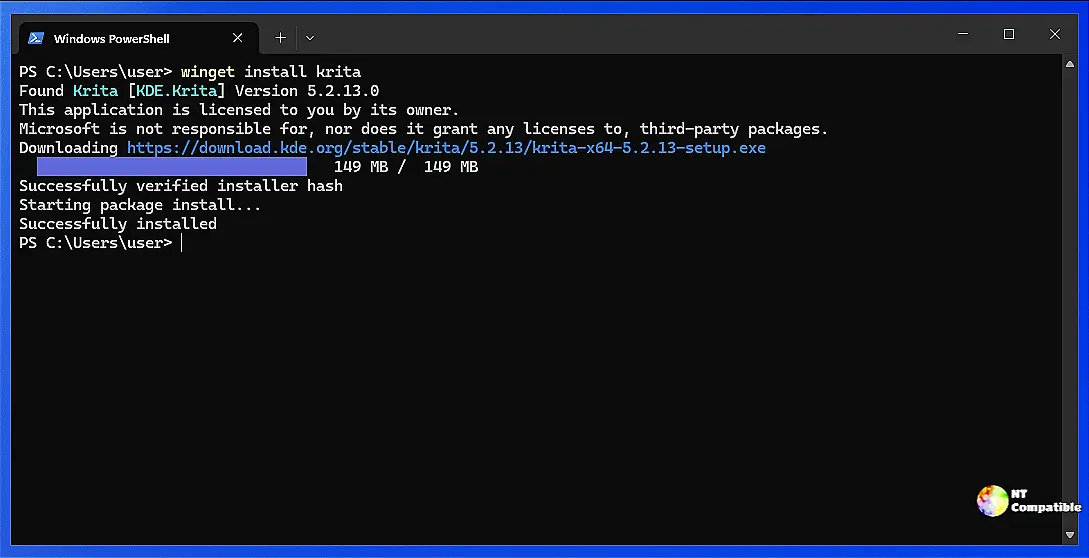The Windows Package Manager (WinGet) has recently released version 1.12.250 as a pre-release, adding exciting new features and enhancements aimed at improving the user experience. This version introduces MCP servers, which assist users with client configuration using the command "winget mcp," along with enhanced font support that allows users to list installed font families and faces. The release also brings updates to the manifest schema and validation, specifically to version 1.12, which includes new types for "Font" in both InstallerType and NestedInstallerType.
Key improvements in this version address stability and bug fixes, such as resolving issues with UTF-8 BOM encoding that previously hindered manifest validation. Additionally, the release incorporates ARP correlation entries for portable installs, significantly improving the tool's reliability.
The Windows Package Manager is a powerful solution for users of Windows 10 and later, enabling the installation of applications via a command-line interface, PowerShell modules, and a COM API. Users can manage packages, which are applications with associated manifests containing metadata, installation locations, and verification hashes.
While the pre-release build allows users to access upcoming features and fixes, it may still contain bugs or usability issues. Users are encouraged to report any problems they encounter to contribute to the tool's development.
Looking ahead, future updates may focus on expanding the capabilities of the Windows Package Manager, enhancing user interfaces, and integrating additional features based on user feedback. The ongoing evolution of WinGet aims to simplify application management on Windows devices, making it a vital tool for both casual users and IT professionals alike
Key improvements in this version address stability and bug fixes, such as resolving issues with UTF-8 BOM encoding that previously hindered manifest validation. Additionally, the release incorporates ARP correlation entries for portable installs, significantly improving the tool's reliability.
The Windows Package Manager is a powerful solution for users of Windows 10 and later, enabling the installation of applications via a command-line interface, PowerShell modules, and a COM API. Users can manage packages, which are applications with associated manifests containing metadata, installation locations, and verification hashes.
While the pre-release build allows users to access upcoming features and fixes, it may still contain bugs or usability issues. Users are encouraged to report any problems they encounter to contribute to the tool's development.
Looking ahead, future updates may focus on expanding the capabilities of the Windows Package Manager, enhancing user interfaces, and integrating additional features based on user feedback. The ongoing evolution of WinGet aims to simplify application management on Windows devices, making it a vital tool for both casual users and IT professionals alike
Windows Package Manager 1.12.250 Pre-Release released
The latest release (v1.12) of Windows Package Manager introduces new features such as MCP servers and improved font support, as well as updates to manifest schema and validation. Experimental features like font support have been introduced, allowing users to list installed font families and faces. Bug fixes and improvements in stability have also been made, including resolving issues with UTF-8 BOM encoding and adding ARP correlation entries for portable installs.
Windows Package Manager 1.12.250 Pre-Release released @ NT Compatible