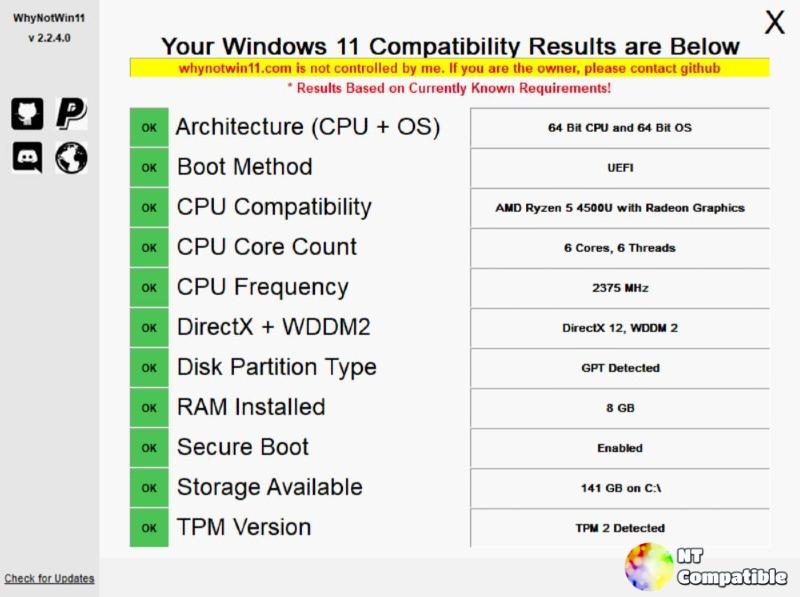The recent release of WhyNotWin11 version 2.7.0.0 brings a wealth of enhancements to this comprehensive Windows 11 compatibility checker. Key upgrades include improved detection speeds for GPUs and CPUs, advanced theming options, and the introduction of automatic updates for these component lists. Importantly, the new version addresses several technical issues, such as language file errors, GPT checks in WinPE, and excessive file writes during CSV exports.
A standout feature in this update is a detection script that not only explains why a PC may not be Windows 11 compatible but also checks for necessary system updates. This ensures users are well-informed about the requirements for upgrading to Windows 11. Additionally, WhyNotWin11 has expanded its capabilities by offering full Windows PE support, distinguishing itself as a leader among compatibility checkers.
Moreover, the GPU detection process has been refined to enhance accuracy, particularly for DirectX 12 FL12 GPUs. The tool now has a mechanism to match GPU names from known lists before reverting to a slower method if initial attempts fail, resolving previous detection issues on Windows 8/8.1 and Windows PE.
The introduction of "2.0 Themes" adds significant customization options for users, allowing for personalized text colors, background images, and regional settings. Users can access example themes or create their own through guidelines provided on GitHub.
Additional improvements include updates to the sidebar icons, enhancements to language file management, and optimizations to resource usage and CPU checks. The new verification status icon system provides visual feedback when the tool is run with administrative permissions.
Developers have also tackled donor-related issues and prepped for future support regarding monitor size and resolution checks. Users who connect to the internet can now take advantage of automatic updates for CPU and GPU lists, ensuring they always have the latest compatibility information.
For further details about the latest features and improvements, users can visit the official GitHub page of WhyNotWin11, where they can find comprehensive changelogs and download links to the new version.
As WhyNotWin11 continues to evolve, it remains dedicated to enhancing user experience and functionality, solidifying its position as a premier tool for assessing Windows 11 compatibility
A standout feature in this update is a detection script that not only explains why a PC may not be Windows 11 compatible but also checks for necessary system updates. This ensures users are well-informed about the requirements for upgrading to Windows 11. Additionally, WhyNotWin11 has expanded its capabilities by offering full Windows PE support, distinguishing itself as a leader among compatibility checkers.
Moreover, the GPU detection process has been refined to enhance accuracy, particularly for DirectX 12 FL12 GPUs. The tool now has a mechanism to match GPU names from known lists before reverting to a slower method if initial attempts fail, resolving previous detection issues on Windows 8/8.1 and Windows PE.
The introduction of "2.0 Themes" adds significant customization options for users, allowing for personalized text colors, background images, and regional settings. Users can access example themes or create their own through guidelines provided on GitHub.
Additional improvements include updates to the sidebar icons, enhancements to language file management, and optimizations to resource usage and CPU checks. The new verification status icon system provides visual feedback when the tool is run with administrative permissions.
Developers have also tackled donor-related issues and prepped for future support regarding monitor size and resolution checks. Users who connect to the internet can now take advantage of automatic updates for CPU and GPU lists, ensuring they always have the latest compatibility information.
For further details about the latest features and improvements, users can visit the official GitHub page of WhyNotWin11, where they can find comprehensive changelogs and download links to the new version.
As WhyNotWin11 continues to evolve, it remains dedicated to enhancing user experience and functionality, solidifying its position as a premier tool for assessing Windows 11 compatibility
WhyNotWin11 2.7.0.0 released
WhyNotWin11, a comprehensive Windows 11 compatibility checker, has released version 2.7.0.0 with various improvements and features. The new version includes enhanced GPU and CPU detection speeds, advanced theming capabilities, and automatic updates for CPU and GPU lists. Additionally, it resolves several issues related to language file blanking, GPT checks in WinPE, and excessive file write operations during CSV exports.