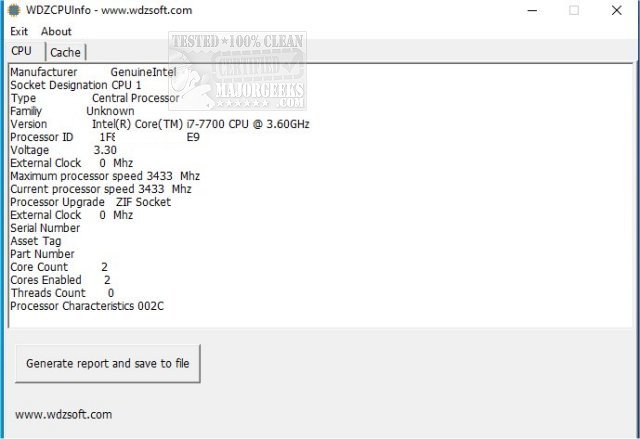WDZ CPUInfo provides a simple option for gathering and displaying all the essential information about your processor.
WDZ CPUInfo provides a simple option for gathering and displaying all the essential information about your processor.
WDZ CPUInfo will permit you to check your processor's parameters such as speed, name, brand, type, and others. It is displayed from a super-simple UI targeting the essential data from your CPU, all from a single non-sizable tabbed layout. The two tabs provided are for the CPU and Cache. From the CPU tab, you can view the manufacturer, socket designation, type, voltage, enabled cores, thread count, among others. The cache tab, on the other hand, provides data on each level broken up into three as tested here with us on a virtual machine.
The data gleaned by WDZ CPUInfo propagates quickly upon launch combined with the no-frills UI will make this an excellent choice for novice users but still including enough details for the more experienced. Additionally, you can export all data to a TXT file for use at a later time.
Similar:
How to Identify the Hardware in Your Computer
How to Identify My Intel Processor and Generation
Three Ways to Find Out How Many Cores Your CPU has
How to Check What Graphic Card (GPU) Is in Your Computer
How to Update and Find Your Windows Experience Index Score
How to Check If Your Hard Drive Is SSD or HDD
How to Check Your BIOS Version
How to Find the IP Address of a Network Printer
Download