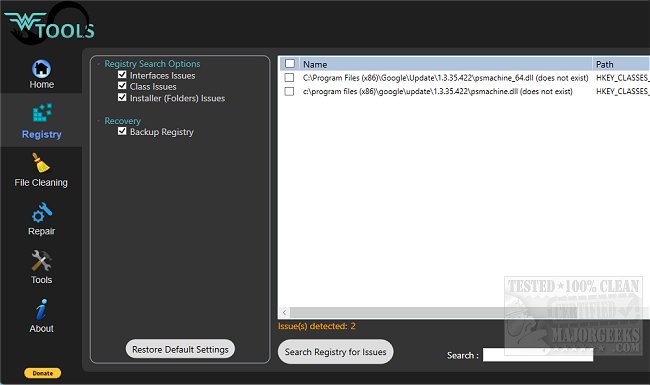Wagnardsoft Tools (WTools) has recently been updated to version 1.0.5.8, providing users with a suite of utilities designed to optimize and clean their Windows systems. Developed by the creators of the well-known Display Driver Uninstaller, WTools offers functionalities such as cleaning unused registry keys, removing temporary files, and more, thereby helping to free up space on your machine.
The tool allows users to delete temporary files and current user/browser data, which can contribute to better system performance. Additionally, WTools can repair corrupted Windows system files and perform custom SSD trimming. Users can also open a command prompt and the Windows Registry Editor (REGEDIT) with elevated privileges for advanced file and registry manipulation. Notably, WTools provides the ability to enable or disable Message Signaled Interrupts (MSI) for Nvidia graphics cards prior to the RTX 3000 series, with plans to extend this support to all PCI devices in future updates.
While Wagnardsoft Tools offers essential cleaning capabilities, users are advised to exercise caution when deleting registry keys. It is recommended to create a backup of the registry to avoid potential issues.
In addition to WTools, users may also explore other similar software options such as CCleaner, Wise Disk Cleaner, and PrivaZer for drive cleaning tasks. For those looking to manage storage in Windows 10/11, utilizing Storage Sense can automate the deletion of junk files, and PowerShell along with the Cipher command provides secure file deletion methods. Lastly, guidelines for backing up or restoring the Windows Registry are also available for users seeking to safeguard their system configurations.
Overall, Wagnardsoft Tools emerges as a valuable resource for users aiming to enhance their system's performance by cleaning and optimizing various components, while also ensuring safe practices in registry management
The tool allows users to delete temporary files and current user/browser data, which can contribute to better system performance. Additionally, WTools can repair corrupted Windows system files and perform custom SSD trimming. Users can also open a command prompt and the Windows Registry Editor (REGEDIT) with elevated privileges for advanced file and registry manipulation. Notably, WTools provides the ability to enable or disable Message Signaled Interrupts (MSI) for Nvidia graphics cards prior to the RTX 3000 series, with plans to extend this support to all PCI devices in future updates.
While Wagnardsoft Tools offers essential cleaning capabilities, users are advised to exercise caution when deleting registry keys. It is recommended to create a backup of the registry to avoid potential issues.
In addition to WTools, users may also explore other similar software options such as CCleaner, Wise Disk Cleaner, and PrivaZer for drive cleaning tasks. For those looking to manage storage in Windows 10/11, utilizing Storage Sense can automate the deletion of junk files, and PowerShell along with the Cipher command provides secure file deletion methods. Lastly, guidelines for backing up or restoring the Windows Registry are also available for users seeking to safeguard their system configurations.
Overall, Wagnardsoft Tools emerges as a valuable resource for users aiming to enhance their system's performance by cleaning and optimizing various components, while also ensuring safe practices in registry management
Wagnardsoft Tools 1.0.5.8 released
Wagnardsoft Tools (WTools), from the authors of Display Driver Uninstaller, will help clean unused registry keys, remove temp files, and more.