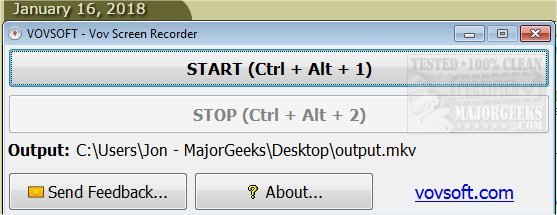VOVSOFT Screen Recorder 4.3
VOVSOFT Screen Recorder enables super-simple recording of on-screen activities.
It presents an easy-to-use way to record your screen for various activities like creating how-to videos, recording gameplay to post on social media, or recording just about anything on-screen to share with friends or upload on YouTube.
To use VOVSOFT Screen Recorder, just hit start (or Ctrl Alt 1) to begin recording and Stop (Ctrl Alt 2) to conclude recording. There are no configurations or settings to tinker with, and it is intended for quick deployment. It exclusively saves to MKV format and only allows full-screen captures.
Similar:
How to Take Screenshots in Windows 10 & 11
Restore the Windows Photo Viewer on Windows 10 & 11
How-to Edit Your Videos With the Microsoft Photo App
Stop Windows 10 From Automatically Deleting the Thumbnail Cache
VOVSOFT Screen Recorder 4.3
VOVSOFT Screen Recorder enables super-simple recording of on-screen activities.