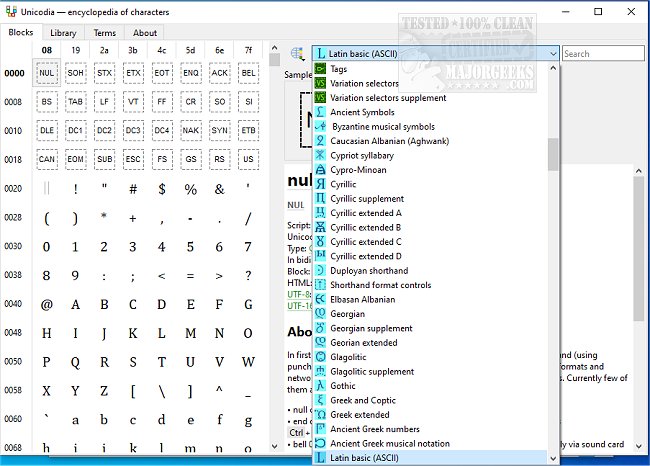Unicodia version 2.11.3 has been released, enhancing its functionality as an Open Source encyclopedia dedicated to Unicode characters. This tool serves as an alternative character map for Windows users, offering a user-friendly interface that allows easy browsing of ASCII symbols and copying them directly to the clipboard.
One of Unicodia's standout features is its portability; it can be loaded onto a USB drive, enabling access and utility from any location. The application is particularly beneficial for those needing a comprehensive selection of Unicode characters beyond the standard offerings. In Windows 10 and 11, it includes all characters from Unicode 15, although named sequences are not currently available. For users on Windows 7, Unicodia covers all characters from the Base Multilingual Plane, as well as important scripts like Phoenician, Aramaic, Brahmi, and Old Gothic.
Unicodia also provides valuable information about character support on the user’s system, indicating which fonts are available for each character. Users can easily copy character codes in various formats, such as HTML, UTF-8, and UTF-16. The application supports a simple search function for quick access to desired symbols.
To use Unicodia, users will need software like 7-zip to unpack the archive. Additionally, users may find related guides useful for managing fonts in Windows, including installation, restoration of default font settings, and changing text sizes for title bars.
In summary, Unicodia is a versatile and portable tool for anyone who frequently works with Unicode characters, offering a vast library of symbols and an intuitive interface to enhance productivity in various applications. Future updates could focus on expanding character sets, improving user experience, and integrating more features for enhanced usability
One of Unicodia's standout features is its portability; it can be loaded onto a USB drive, enabling access and utility from any location. The application is particularly beneficial for those needing a comprehensive selection of Unicode characters beyond the standard offerings. In Windows 10 and 11, it includes all characters from Unicode 15, although named sequences are not currently available. For users on Windows 7, Unicodia covers all characters from the Base Multilingual Plane, as well as important scripts like Phoenician, Aramaic, Brahmi, and Old Gothic.
Unicodia also provides valuable information about character support on the user’s system, indicating which fonts are available for each character. Users can easily copy character codes in various formats, such as HTML, UTF-8, and UTF-16. The application supports a simple search function for quick access to desired symbols.
To use Unicodia, users will need software like 7-zip to unpack the archive. Additionally, users may find related guides useful for managing fonts in Windows, including installation, restoration of default font settings, and changing text sizes for title bars.
In summary, Unicodia is a versatile and portable tool for anyone who frequently works with Unicode characters, offering a vast library of symbols and an intuitive interface to enhance productivity in various applications. Future updates could focus on expanding character sets, improving user experience, and integrating more features for enhanced usability
Unicodia 2.11.3 released
Unicodia is an Open Source encyclopedia of Unicode characters.