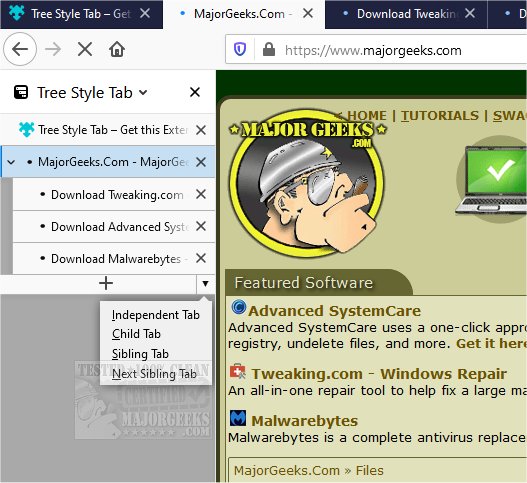The release of Tree Style Tab for Firefox version 4.2.7 introduces a new way to manage browser tabs using a structured side-tree view. This extension enhances the tab management experience by organizing tabs hierarchically, making it easier for users to navigate through multiple open tabs without feeling overwhelmed. Unlike traditional tab management that clusters tabs at the top of the browser, Tree Style Tab allows users to view primary tabs and their child tabs in a visually distinct manner, with child tabs indented under their respective parent tabs.
One of the key features is the ability to rearrange tabs through a drag-and-drop interface, providing flexibility in organizing sessions. Additionally, users can collapse child tabs under parent tabs to maintain a clean workspace, ensuring that the view remains neat and uncluttered. The add-on also provides numerous customization options, allowing users to tailor their tab management experience to their specific needs.
Usage tips include toggling the Tree Style Tab sidebar with the F1 key or through a dedicated toolbar button, which can be removed if not needed. This extension is particularly beneficial for users who often find themselves dealing with a cluttered browser, as it offers a systematic approach to tab organization.
In summary, Tree Style Tab is an excellent solution for Firefox users seeking a more efficient way to manage their browsing sessions. It enhances productivity by allowing for better organization and clearer visibility of open tabs, making it a valuable tool for anyone who frequently uses multiple tabs for research or multitasking. As web browsing continues to evolve, such extensions are likely to become increasingly important for maintaining order in our digital workspaces
One of the key features is the ability to rearrange tabs through a drag-and-drop interface, providing flexibility in organizing sessions. Additionally, users can collapse child tabs under parent tabs to maintain a clean workspace, ensuring that the view remains neat and uncluttered. The add-on also provides numerous customization options, allowing users to tailor their tab management experience to their specific needs.
Usage tips include toggling the Tree Style Tab sidebar with the F1 key or through a dedicated toolbar button, which can be removed if not needed. This extension is particularly beneficial for users who often find themselves dealing with a cluttered browser, as it offers a systematic approach to tab organization.
In summary, Tree Style Tab is an excellent solution for Firefox users seeking a more efficient way to manage their browsing sessions. It enhances productivity by allowing for better organization and clearer visibility of open tabs, making it a valuable tool for anyone who frequently uses multiple tabs for research or multitasking. As web browsing continues to evolve, such extensions are likely to become increasingly important for maintaining order in our digital workspaces
Tree Style Tab for Firefox 4.2.7 released
Tree Style Tab for Firefox allows you to manage tabs from a neat and organized side-tree view.