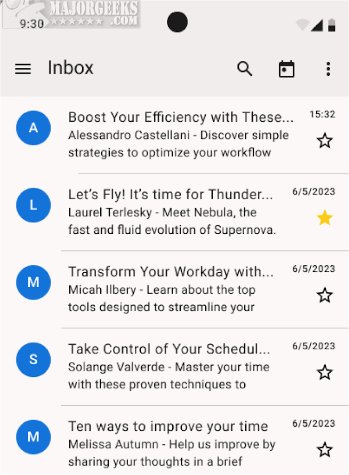Thunderbird for Android 13.0 has just been released, providing users with the ability to access the full suite of Thunderbird features directly on their Android devices. This new version enhances email management and productivity, making it easier to stay organized and connected while on the move.
Moreover, Thunderbird for Android provides robust functionality for composing and editing messages, allowing users to manage drafts, create new emails, and conduct essential actions like replying, forwarding, and deleting messages to maintain a tidy inbox.
In conclusion, Thunderbird for Android 13.0 is a powerful tool for email management on-the-go, combining convenience with comprehensive features. Users are encouraged to try out the latest beta version to experience these enhancements firsthand. With its focus on user experience, customization, and privacy, Thunderbird for Android is poised to become a go-to email application for Android users
Key Features and Functionalities
The app allows for a comprehensive testing of essential functionalities, such as setting up email accounts through both automatic and manual configurations, reading and fetching messages, switching seamlessly between multiple accounts, and efficiently organizing emails. Users can also expect timely notifications and easy email composition and sending. Notably, Mozilla has included a transition tool for users of the K-9 Mail application, which serves as the foundation for Thunderbird for Android.Comprehensive Email Management
All the beloved features of Thunderbird are present in this mobile version. Automatic account setup simplifies the onboarding process, while advanced inbox organization and push notifications help users keep track of their correspondence. The app supports both simple and complex setups, enabling users to quickly enter their email address and password or manually configure server settings if needed.Moreover, Thunderbird for Android provides robust functionality for composing and editing messages, allowing users to manage drafts, create new emails, and conduct essential actions like replying, forwarding, and deleting messages to maintain a tidy inbox.
Customization and Privacy
The app caters to users' aesthetic preferences with support for both light and dark themes. It also allows for the creation of customized email signatures, enhancing professionalism in communications. With a unified inbox, users can manage multiple accounts from a single interface. Additional features include options to enable or disable contact pictures and a threaded view for better conversation tracking. Privacy is also a priority, as users can opt out of data collection to ensure their information remains secure.Efficient Organization
Thunderbird for Android excels in organizing email communications, allowing users to easily categorize messages into different folders for quick retrieval. The integration of push notifications ensures that users stay updated with incoming correspondence.In conclusion, Thunderbird for Android 13.0 is a powerful tool for email management on-the-go, combining convenience with comprehensive features. Users are encouraged to try out the latest beta version to experience these enhancements firsthand. With its focus on user experience, customization, and privacy, Thunderbird for Android is poised to become a go-to email application for Android users
Thunderbird for Android 13.0 released
Thunderbird for Android allows you to access the full range of Thunderbird features on your Android device. Try out the latest beta.