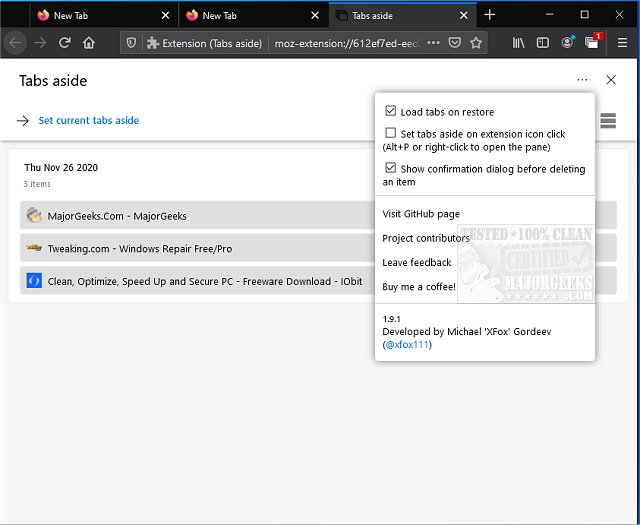The latest version 3.1.0 of Tabs Aside is now available for Chrome, Firefox, and Edge, offering users a convenient way to save tabs for future reference. This extension is particularly useful for managing the multitude of tabs that users accumulate, which may not warrant being saved as bookmarks. It functions similarly to the previously available feature in Classic Microsoft Edge, allowing users to set tabs aside for later retrieval.
One important feature to keep in mind is that if you choose to set tabs aside by clicking the extension icon, you will need to utilize the Alt + P shortcut or right-click to access the pane again, as it may not be immediately obvious how to reopen the interface.
Key features of Tabs Aside include:
- A user interface that is reminiscent of the legacy Microsoft Edge, with enhancements for better usability.
- An auto dark mode that adjusts the appearance based on the user's system settings.
- The ability to restore individual tabs from the saved collection without removing the entire set.
- Convenient hotkeys for quick access.
- On-demand loading of restored tabs, providing flexibility in tab management.
For users looking for additional tab management solutions, they may also find interest in related functionalities such as muting tabs in Chrome, Firefox, and Edge or restoring accidentally closed tabs.
In light of these features, Tabs Aside enhances the browsing experience by allowing users to declutter their workspace while still keeping their frequently used tabs accessible. This can lead to improved productivity and a more organized approach to web browsing. As web browsing habits evolve, tools like Tabs Aside can play a crucial role in helping users maintain focus and efficiency
One important feature to keep in mind is that if you choose to set tabs aside by clicking the extension icon, you will need to utilize the Alt + P shortcut or right-click to access the pane again, as it may not be immediately obvious how to reopen the interface.
Key features of Tabs Aside include:
- A user interface that is reminiscent of the legacy Microsoft Edge, with enhancements for better usability.
- An auto dark mode that adjusts the appearance based on the user's system settings.
- The ability to restore individual tabs from the saved collection without removing the entire set.
- Convenient hotkeys for quick access.
- On-demand loading of restored tabs, providing flexibility in tab management.
For users looking for additional tab management solutions, they may also find interest in related functionalities such as muting tabs in Chrome, Firefox, and Edge or restoring accidentally closed tabs.
In light of these features, Tabs Aside enhances the browsing experience by allowing users to declutter their workspace while still keeping their frequently used tabs accessible. This can lead to improved productivity and a more organized approach to web browsing. As web browsing habits evolve, tools like Tabs Aside can play a crucial role in helping users maintain focus and efficiency
Tabs Aside for Chrome, Firefox, and Edge 3.1.0 released
Tabs Aside for Chrome, Firefox, and Edge allows you to save tabs for later use.
Tabs Aside for Chrome, Firefox, and Edge 3.1.0 released @ MajorGeeks