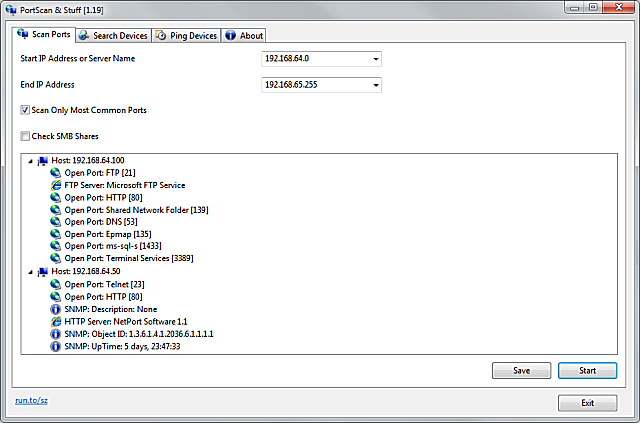SZ PortScan version 2.02 has been released, offering an efficient solution for network administrators to identify all active devices within their network. The software not only determines the IP addresses of these devices but also reveals the open services associated with each one.
The scanning capabilities of SZ PortScan are robust, displaying information on open ports alongside essential details such as hostnames, MAC addresses, and services like HTTP, FTP, SMB, iSCSI, SMTP, and SNMP. It optimizes performance by utilizing up to 100 threads, making it particularly effective for scanning extensive IP address ranges.
In addition to its scanning features, SZ PortScan facilitates the search for UPnP-enabled devices, including Netgear routers, Samsung printers, Freecom network devices, and Bonjour services, allowing users to discover devices without needing to know their specific IP addresses. The software also includes a ping tool that enables users to send pings to any computer with customizable packet sizes and frequencies.
To complement the features of SZ PortScan, users may find it beneficial to explore guides on improving wireless network performance, resetting TCP/IP or Internet Protocol settings, flushing the Windows DNS cache, and resetting Winsock across various Windows operating systems.
Overall, SZ PortScan 2.02 is a valuable tool for network management, enhancing the ability to monitor and troubleshoot network environments effectively. As networks continue to evolve, tools like SZ PortScan will remain essential for maintaining optimal performance and security
The scanning capabilities of SZ PortScan are robust, displaying information on open ports alongside essential details such as hostnames, MAC addresses, and services like HTTP, FTP, SMB, iSCSI, SMTP, and SNMP. It optimizes performance by utilizing up to 100 threads, making it particularly effective for scanning extensive IP address ranges.
In addition to its scanning features, SZ PortScan facilitates the search for UPnP-enabled devices, including Netgear routers, Samsung printers, Freecom network devices, and Bonjour services, allowing users to discover devices without needing to know their specific IP addresses. The software also includes a ping tool that enables users to send pings to any computer with customizable packet sizes and frequencies.
To complement the features of SZ PortScan, users may find it beneficial to explore guides on improving wireless network performance, resetting TCP/IP or Internet Protocol settings, flushing the Windows DNS cache, and resetting Winsock across various Windows operating systems.
Overall, SZ PortScan 2.02 is a valuable tool for network management, enhancing the ability to monitor and troubleshoot network environments effectively. As networks continue to evolve, tools like SZ PortScan will remain essential for maintaining optimal performance and security
SZ PortScan 2.02 released
SZ PortScan quickly locates all active devices on your network and ascertains the IP address and open services per network device.