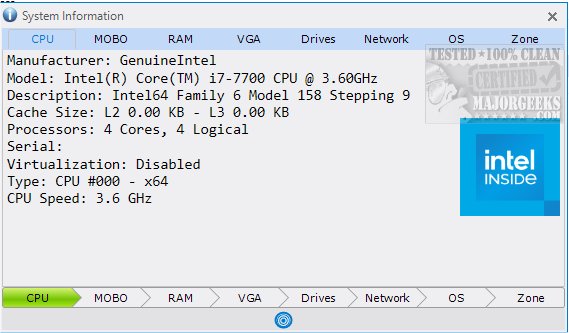The recently released version 18.33 of System Information offers a streamlined and portable solution for users looking to obtain detailed insights into their computer systems through a single graphical user interface (GUI). Designed for simplicity and effectiveness, System Information is particularly useful for those who prefer an accessible tool over more complex applications like HWiNFO, which may provide deeper technical insights.
User-Friendly Interface
The interface of System Information is well-organized, making it easy to navigate through various categories located at the bottom of the screen. Users can quickly access detailed data about essential components such as the CPU, motherboard, RAM, graphics card, and network settings by clicking on the relevant sections.
Convenient Features
In addition to its ease of use, System Information includes features that enhance data management. Users can print, copy, save, or refresh their information with a simple click of a blue button, which opens a menu with these options, enabling better control over the retrieved data.
Centralized Information Access
Traditionally, gathering system information from multiple sources can be labor-intensive. System Information addresses this by consolidating all relevant data into a single interface, significantly reducing the time spent searching for information and making it easier to share or copy data when necessary.
Comprehensive Insights
System Information not only provides hardware specifications but also covers various aspects of the system, such as drives and network configurations. Users can easily find critical details, including processor model, RAM capacity, and operating system version, offering a holistic view of their computer’s setup.
In conclusion, System Information 18.33 is an efficient and user-friendly tool for anyone needing to understand their computer system better. Its straightforward design and centralized data access make it an excellent choice for both casual users and tech enthusiasts alike. Whether you need to troubleshoot an issue, upgrade components, or simply gain a clearer understanding of your system, System Information is a go-to resource that simplifies the entire process.
Related Resources
For further assistance and tips, users may refer to various guides on identifying hardware components, checking for serial numbers, and understanding specifications related to their systems. These include:
- How to Identify the Hardware in Your Computer
- How to Find the Serial Number of Your Windows PC
- How to Find Motherboard Manufacturer, Model, Serial Number, and Version
- How to Check What Graphic Card (GPU) Is in Your Computer
- How to Identify My Intel Processor and Generation
- How to Check Your Memory (RAM) Speed, Available Slots, and More
User-Friendly Interface
The interface of System Information is well-organized, making it easy to navigate through various categories located at the bottom of the screen. Users can quickly access detailed data about essential components such as the CPU, motherboard, RAM, graphics card, and network settings by clicking on the relevant sections.
Convenient Features
In addition to its ease of use, System Information includes features that enhance data management. Users can print, copy, save, or refresh their information with a simple click of a blue button, which opens a menu with these options, enabling better control over the retrieved data.
Centralized Information Access
Traditionally, gathering system information from multiple sources can be labor-intensive. System Information addresses this by consolidating all relevant data into a single interface, significantly reducing the time spent searching for information and making it easier to share or copy data when necessary.
Comprehensive Insights
System Information not only provides hardware specifications but also covers various aspects of the system, such as drives and network configurations. Users can easily find critical details, including processor model, RAM capacity, and operating system version, offering a holistic view of their computer’s setup.
In conclusion, System Information 18.33 is an efficient and user-friendly tool for anyone needing to understand their computer system better. Its straightforward design and centralized data access make it an excellent choice for both casual users and tech enthusiasts alike. Whether you need to troubleshoot an issue, upgrade components, or simply gain a clearer understanding of your system, System Information is a go-to resource that simplifies the entire process.
Related Resources
For further assistance and tips, users may refer to various guides on identifying hardware components, checking for serial numbers, and understanding specifications related to their systems. These include:
- How to Identify the Hardware in Your Computer
- How to Find the Serial Number of Your Windows PC
- How to Find Motherboard Manufacturer, Model, Serial Number, and Version
- How to Check What Graphic Card (GPU) Is in Your Computer
- How to Identify My Intel Processor and Generation
- How to Check Your Memory (RAM) Speed, Available Slots, and More
System Information 18.33 released
System Information provides a simple portable option for retrieving system information all through a single GUI.