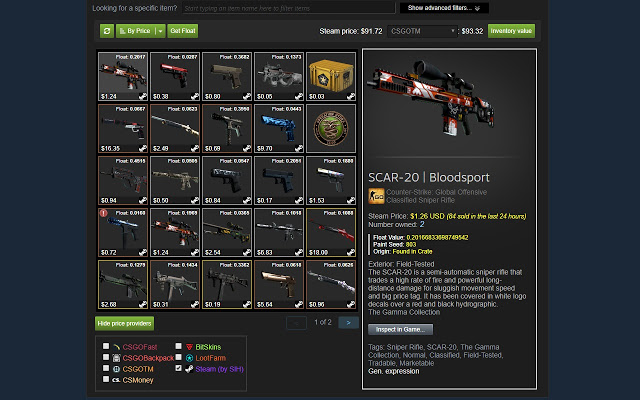Steam Inventory Helper (SIH) is a Chrome and Edge browser extension designed to enhance the Steam market and inventory management experience for users. This tool serves as a personal assistant, streamlining the process of trading skins, managing inventories, and monitoring deals.
Why You Need Steam Inventory Helper
Managing your Steam inventory can often be cumbersome, especially when it comes to flipping skins or organizing items. SIH automates tedious tasks, such as quickly selling items or bulk listing them on the Steam Market, saving you valuable time. It also features price comparison tools and trading enhancements to simplify your trading experience.
Key Features:
- Price Insights: View market prices at a glance to identify trends and make informed trading decisions.
- Enhanced Trading Tools: Manage trade offers effortlessly with detailed filters and automation options.
- Bulk Actions: Quickly select and list multiple items on the market simultaneously.
- Market History Tracking: Analyze buying and selling patterns to refine your trading strategies.
- Security Features: Protect against phishing scams and unauthorized changes by tracking trade offers.
Getting started with SIH is straightforward. Simply download the extension from the Chrome Web Store, add it to your browser, and customize your settings to align with your trading objectives, whether flipping for profit or organizing your inventory.
Important Features at a Glance:
- Displays item prices directly in your Steam inventory.
- Allows for bulk selling and auto-acceptance of trade offers.
- Enables quick buying of items with one-click functionality.
- Sends desktop notifications for new trade offers.
- Provides price checks directly in the trade offer window.
- Calculates total trade offer value within the trade interface.
- Filters items in your sell listings.
- Facilitates the purchase of Steam trading cards directly from the in-game cards page.
- Auto-ignores/block friend invites from users below a certain Steam level.
The Catch
While SIH presents a wealth of features, there are privacy concerns that users should be aware of. As with any extension that interacts with your Steam account, it is essential to understand the tool's permissions and to protect sensitive information.
Geek Verdict
For dedicated Steam traders or those seeking to simplify inventory management, Steam Inventory Helper is a practical and powerful tool. It is user-friendly, but users should remain vigilant about security settings.
Related Guides:
- How to Disable Steam Popups & Notifications
- How to Hide Your Gameplay Activity in Steam Profile and Chat
- How to Categorize Your Steam Games With Collections
- How to Create a Shortcut to Steam Games on the Desktop or Taskbar
- How to Fix 'Update Queued' in Steam
Extension: Future Potential of SIH
As Steam continues to evolve, there is potential for SIH to integrate more features, such as AI-driven price predictions, enhanced analytics, and improved user interface elements. Future updates could also focus on better privacy controls and user feedback mechanisms to ensure a secure and tailored trading experience. By continuously adapting to the needs of its user base, Steam Inventory Helper can remain an essential tool for both casual gamers and serious traders alike
Why You Need Steam Inventory Helper
Managing your Steam inventory can often be cumbersome, especially when it comes to flipping skins or organizing items. SIH automates tedious tasks, such as quickly selling items or bulk listing them on the Steam Market, saving you valuable time. It also features price comparison tools and trading enhancements to simplify your trading experience.
Key Features:
- Price Insights: View market prices at a glance to identify trends and make informed trading decisions.
- Enhanced Trading Tools: Manage trade offers effortlessly with detailed filters and automation options.
- Bulk Actions: Quickly select and list multiple items on the market simultaneously.
- Market History Tracking: Analyze buying and selling patterns to refine your trading strategies.
- Security Features: Protect against phishing scams and unauthorized changes by tracking trade offers.
Getting started with SIH is straightforward. Simply download the extension from the Chrome Web Store, add it to your browser, and customize your settings to align with your trading objectives, whether flipping for profit or organizing your inventory.
Important Features at a Glance:
- Displays item prices directly in your Steam inventory.
- Allows for bulk selling and auto-acceptance of trade offers.
- Enables quick buying of items with one-click functionality.
- Sends desktop notifications for new trade offers.
- Provides price checks directly in the trade offer window.
- Calculates total trade offer value within the trade interface.
- Filters items in your sell listings.
- Facilitates the purchase of Steam trading cards directly from the in-game cards page.
- Auto-ignores/block friend invites from users below a certain Steam level.
The Catch
While SIH presents a wealth of features, there are privacy concerns that users should be aware of. As with any extension that interacts with your Steam account, it is essential to understand the tool's permissions and to protect sensitive information.
Geek Verdict
For dedicated Steam traders or those seeking to simplify inventory management, Steam Inventory Helper is a practical and powerful tool. It is user-friendly, but users should remain vigilant about security settings.
Related Guides:
- How to Disable Steam Popups & Notifications
- How to Hide Your Gameplay Activity in Steam Profile and Chat
- How to Categorize Your Steam Games With Collections
- How to Create a Shortcut to Steam Games on the Desktop or Taskbar
- How to Fix 'Update Queued' in Steam
Extension: Future Potential of SIH
As Steam continues to evolve, there is potential for SIH to integrate more features, such as AI-driven price predictions, enhanced analytics, and improved user interface elements. Future updates could also focus on better privacy controls and user feedback mechanisms to ensure a secure and tailored trading experience. By continuously adapting to the needs of its user base, Steam Inventory Helper can remain an essential tool for both casual gamers and serious traders alike
Steam Inventory Helper 2.8.6 released
Steam Inventory Helper is a browser addon for Chrome and Edge it is meant to help improve your Steam market and inventory experience.