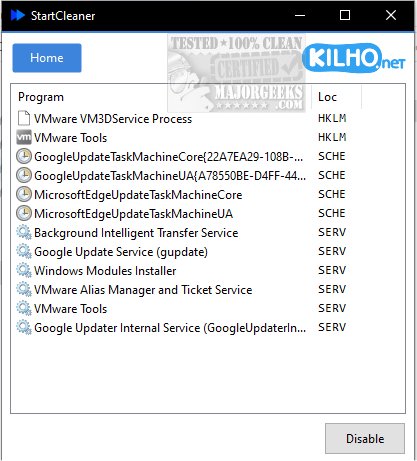StartCleaner is a powerful tool designed to help users efficiently manage the programs that automatically launch during system startup. This application features a user-friendly interface that simplifies the process of reviewing, enabling, or disabling startup applications, which can lead to improved boot times and overall system performance. By streamlining the startup process, StartCleaner ensures that devices operate smoothly and efficiently from the moment they are powered on.
Key Features of StartCleaner
StartCleaner provides a straightforward solution for managing startup processes. Among its key features are:
1. Unified Control: The application allows users to manage startup folders effortlessly, enabling the addition, removal, or disabling of programs that launch at startup.
2. Task Scheduler Access: Users can configure the timing and conditions for specific tasks to execute during startup, ensuring optimal performance based on their individual needs.
3. System Service Management: StartCleaner allows users to control which services run during startup, further enhancing system speed and efficiency.
Ease of Use
To disable a startup item, simply select the desired program and click the "Disable" button, making the process both quick and user-friendly. It’s advisable to maintain a current restore point to safeguard against any potential issues that may arise.
Reversible Customization
One of StartCleaner’s standout features is its approach to managing settings. Instead of permanently deleting startup items, users can disable them, offering a safe and reversible method to customize their experience. This flexibility encourages experimentation with various configurations without the risk of losing essential settings.
Empowering Users
StartCleaner empowers users to unlock their device's full potential by enabling personalization and enhancements to the startup experience. The result is a smoother and faster boot process tailored to individual preferences.
Conclusion
With StartCleaner, users gain complete control over their system’s startup processes. Whether the goal is to enhance performance or streamline functionality, StartCleaner provides the tools necessary to make informed decisions about which applications and services launch at startup.
Related Resources:
- How to Manage Startup Apps in Windows
- How to See the Startup Impact of Apps in Windows
- How to Run Microsoft Store and Other Apps at Startup in Windows
Future Enhancements: Looking ahead, future updates to StartCleaner could include advanced analytics for startup impact evaluation, cloud integration for backup settings, and enhanced user support resources to further assist users in optimizing their startup experience
Key Features of StartCleaner
StartCleaner provides a straightforward solution for managing startup processes. Among its key features are:
1. Unified Control: The application allows users to manage startup folders effortlessly, enabling the addition, removal, or disabling of programs that launch at startup.
2. Task Scheduler Access: Users can configure the timing and conditions for specific tasks to execute during startup, ensuring optimal performance based on their individual needs.
3. System Service Management: StartCleaner allows users to control which services run during startup, further enhancing system speed and efficiency.
Ease of Use
To disable a startup item, simply select the desired program and click the "Disable" button, making the process both quick and user-friendly. It’s advisable to maintain a current restore point to safeguard against any potential issues that may arise.
Reversible Customization
One of StartCleaner’s standout features is its approach to managing settings. Instead of permanently deleting startup items, users can disable them, offering a safe and reversible method to customize their experience. This flexibility encourages experimentation with various configurations without the risk of losing essential settings.
Empowering Users
StartCleaner empowers users to unlock their device's full potential by enabling personalization and enhancements to the startup experience. The result is a smoother and faster boot process tailored to individual preferences.
Conclusion
With StartCleaner, users gain complete control over their system’s startup processes. Whether the goal is to enhance performance or streamline functionality, StartCleaner provides the tools necessary to make informed decisions about which applications and services launch at startup.
Related Resources:
- How to Manage Startup Apps in Windows
- How to See the Startup Impact of Apps in Windows
- How to Run Microsoft Store and Other Apps at Startup in Windows
Future Enhancements: Looking ahead, future updates to StartCleaner could include advanced analytics for startup impact evaluation, cloud integration for backup settings, and enhanced user support resources to further assist users in optimizing their startup experience
StartCleaner 1.0.1 released
StartCleaner helps you effectively manage the programs that launch automatically on startup.