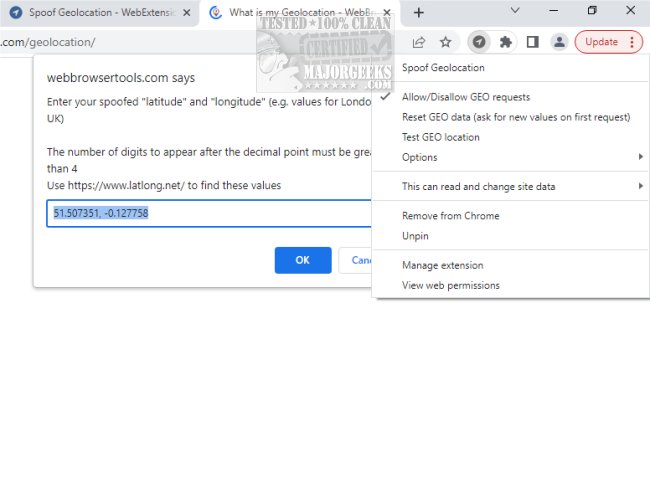A new version of Spoof Geolocation for Chrome, version 0.2.8, has been released, allowing users to easily change their browser's geolocation coordinates. This extension enables you to fake your location, irrespective of the device's location services status, by employing a polyfill in the absence of the navigator.geolocation object. Users have control over granting or denying location access through a context menu associated with the action button.
The extension is user-friendly, requiring no complex setup and only requesting location permission once per webpage. Latitude and longitude can be customized via the right-click context menu, and users have the option to block location requests entirely. The toolbar color changes to indicate whether a webpage is receiving a spoofed location.
Spoof Geolocation for Chrome not only allows users to modify their geographical coordinates but also to spoof permissions, generate randomized geolocation data, and adjust the accuracy of the provided data. It conveniently saves the last used coordinates for quick access.
To test the extension, users can visit https://webbrowsertools.com/geolocation/ where they will be prompted to enter their latitude and longitude. They can either use the default values or input their own, which will be utilized for all subsequent requests. For those looking to block GEO access, this can be done using the right-click context menu, and refreshing the page will reveal the results of the changes.
For optimal latitude and longitude values, users are advised to check their browser's proxy configuration at https://webbrowsertools.com/ip-address/, with SOCKS5 recommended. They can then convert their IP-based location to latitude and longitude data using https://www.latlong.net/. The extension is designed to spoof various JavaScript methods, including navigator.geolocation.getCurrentPosition, navigator.geolocation.watchPosition, and navigator.permissions.query.
In addition to this functionality, users can explore related tips and tricks for managing their Chrome browser, such as starting Chrome in incognito mode, preventing browser history storage, and managing saved credit card information across different browsers
The extension is user-friendly, requiring no complex setup and only requesting location permission once per webpage. Latitude and longitude can be customized via the right-click context menu, and users have the option to block location requests entirely. The toolbar color changes to indicate whether a webpage is receiving a spoofed location.
Spoof Geolocation for Chrome not only allows users to modify their geographical coordinates but also to spoof permissions, generate randomized geolocation data, and adjust the accuracy of the provided data. It conveniently saves the last used coordinates for quick access.
To test the extension, users can visit https://webbrowsertools.com/geolocation/ where they will be prompted to enter their latitude and longitude. They can either use the default values or input their own, which will be utilized for all subsequent requests. For those looking to block GEO access, this can be done using the right-click context menu, and refreshing the page will reveal the results of the changes.
For optimal latitude and longitude values, users are advised to check their browser's proxy configuration at https://webbrowsertools.com/ip-address/, with SOCKS5 recommended. They can then convert their IP-based location to latitude and longitude data using https://www.latlong.net/. The extension is designed to spoof various JavaScript methods, including navigator.geolocation.getCurrentPosition, navigator.geolocation.watchPosition, and navigator.permissions.query.
In addition to this functionality, users can explore related tips and tricks for managing their Chrome browser, such as starting Chrome in incognito mode, preventing browser history storage, and managing saved credit card information across different browsers
Spoof Geolocation for Chrome 0.2.8 released
Spoof Geolocation for Chrome allows you to change your browser's latitude and longitude values to a specified location.