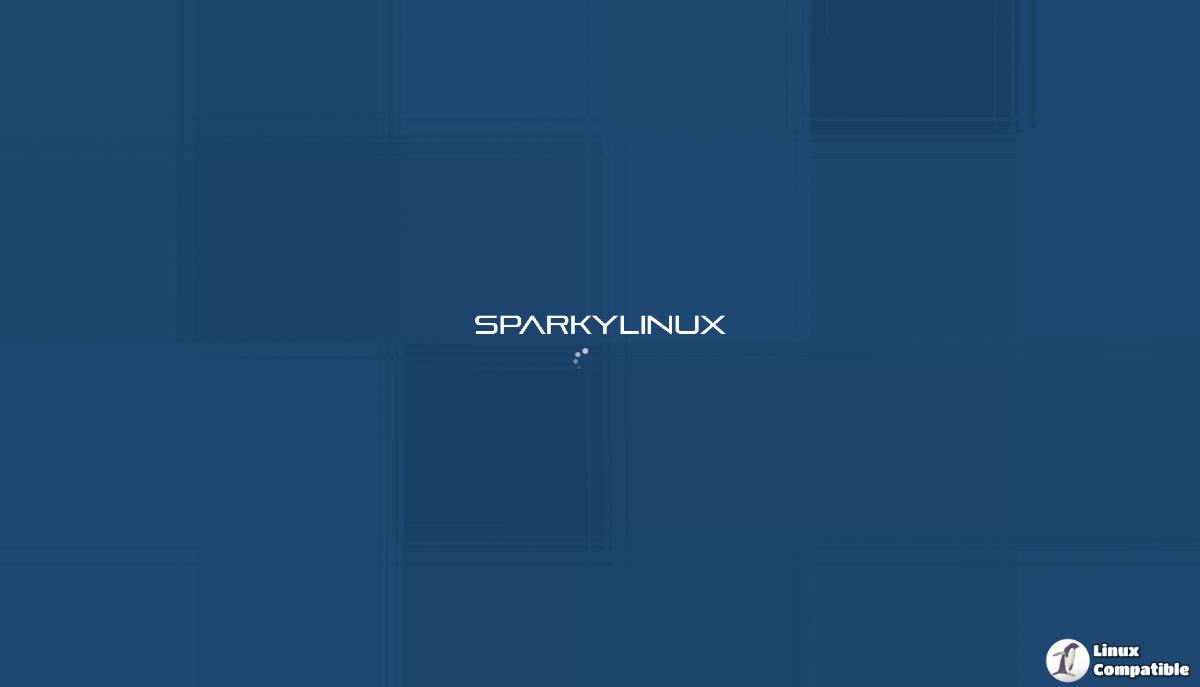While SparkyLinux 8.1 ARM64 offers a user-friendly and robust operating system for single-board computers, users may encounter some challenges during testing, particularly with Wi-Fi functionality, which may be intermittently disabled. Fortunately, these issues can be easily rectified by executing two terminal commands: first, `sudo rfkill unblock wifi` to unlock Wi-Fi capabilities, and second, `sudo nmcli radio wifi on` to turn on Wi-Fi. After completing these steps, users can connect to their desired networks through either the graphical network manager or the command-line tool 'nmtui'.
For those interested in exploring this new release, the updated images are available for download from the official SparkyLinux stable page. As this is a release candidate, user feedback will be crucial in identifying and addressing any remaining issues before the final version is launched.
In addition to the improvements mentioned, future updates may include enhanced hardware support, additional desktop environments, and further refinements to the overall user experience. As the development progresses, the community is encouraged to participate in testing and providing feedback to help shape the final release
SparkyLinux 8.1 Release Candidate 1 for ARM64 released
SparkyLinux 8.1 Release Candidate 1 has been made available for ARM64 architecture, featuring notable changes such as Openbox as the primary window manager and CLI or Openbox-based configurations instead of ARMHF images. This version is built upon Debian GNU/Linux 13 (Trixie), ensuring compatibility with the latest Debian release and support for various hardware configurations, including Raspberry Pi 3+ models. However, users may encounter issues during testing, particularly with Wi-Fi functionality being disabled occasionally; such issues can be resolved by running two terminal commands to unlock and enable Wi-Fi capabilities.
SparkyLinux 8.1 Release Candidate 1 for ARM64 released @ Linux Compatible