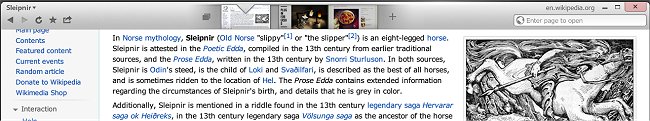Sleipnir 6.5.13 has been released, introducing enhancements to its core features as a web browser that prioritizes speed and an improved user experience. Designed to optimize tabbed browsing and customization, Sleipnir allows users to navigate between pages effortlessly by dragging the right mouse button, creating a fluid and intuitive browsing experience.
In full-screen mode, essential functions are accessible without cluttering the screen, enabling users to concentrate on their content. The browser also streamlines tab management, allowing users to quickly close tabs by flicking down on the thumbnail previews. Notably, Sleipnir launches rapidly, even with numerous tabs open, and efficiently handles bulk bookmark openings without delays.
Additionally, the browser incorporates mouse gestures, allowing for a variety of functions to be executed seamlessly by holding down the right-click button while moving the mouse.
Overall, Sleipnir's latest update continues to emphasize a user-friendly interface and fast performance, making it an appealing choice for those who prioritize efficient web browsing.
Future developments could include even more customization options, integration with popular web services, and enhancements to security features, ensuring that Sleipnir remains competitive in the ever-evolving landscape of web browsers. Users may also benefit from educational resources or community forums to share tips on maximizing their browsing experience
In full-screen mode, essential functions are accessible without cluttering the screen, enabling users to concentrate on their content. The browser also streamlines tab management, allowing users to quickly close tabs by flicking down on the thumbnail previews. Notably, Sleipnir launches rapidly, even with numerous tabs open, and efficiently handles bulk bookmark openings without delays.
Additionally, the browser incorporates mouse gestures, allowing for a variety of functions to be executed seamlessly by holding down the right-click button while moving the mouse.
Overall, Sleipnir's latest update continues to emphasize a user-friendly interface and fast performance, making it an appealing choice for those who prioritize efficient web browsing.
Future developments could include even more customization options, integration with popular web services, and enhancements to security features, ensuring that Sleipnir remains competitive in the ever-evolving landscape of web browsers. Users may also benefit from educational resources or community forums to share tips on maximizing their browsing experience
Sleipnir 6.5.13 released
Sleipnir is a web browser designed to display everything better and faster, focusing on tabbed browsing and customization.