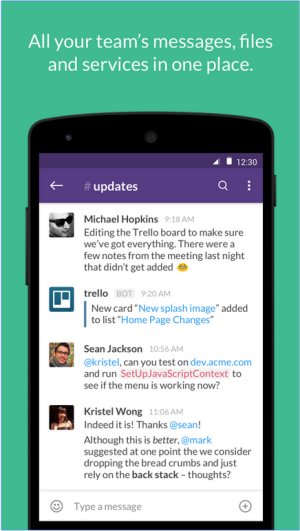Slack, a leading communication and collaboration platform, has released version 4.46.101. This tool is designed to centralize team communications, providing real-time messaging, file sharing, and both one-on-one and group conversations.
Why Choose Slack?
Slack's primary purpose is to enhance team efficiency by minimizing email reliance and consolidating messaging into one intuitive platform. The app features a sleek interface that supports real-time chat, file sharing, video calls, and extensive integrations with numerous productivity applications. These functionalities make Slack indispensable for businesses, remote teams, and organizations aiming for a unified workspace.
Key Features of Slack:
1. Channels & Direct Messages: Users can organize conversations by project, department, or topic, ensuring discussions stay focused and relevant.
2. File Sharing: Team members can easily share documents, images, and links within chat, reducing the need for email attachments.
3. Integrations: Slack connects with tools like Google Drive, Trello, Zoom, Asana, and many more, automating workflows and enhancing collaboration.
4. Searchable History: Slack’s powerful search function allows users to quickly find past messages and files.
5. Automation & Bots: With Slackbot, users can set reminders, automate responses to common queries, and streamline various tasks.
6. Voice & Video Calls: Team members can communicate via voice or video calls directly within the app without switching platforms.
Pricing Structure:
Slack offers a free plan that provides basic features, including access to 90 days of message history, up to 10 integrations, and one-on-one video calls. For teams requiring more capabilities, the Pro plan includes unlimited message history and advanced integrations. Larger organizations can opt for Business+ and Enterprise Grid plans, which provide enhanced security, compliance, and administrative control.
Comparison with Competitors:
Compared to rivals like Microsoft Teams and Google Chat, Slack is praised for its user-friendly design, easy setup, and adaptability to various workflows. It is particularly effective for remote teams, where structured communication is vital. However, limitations on the free plan regarding message history and integrations may hinder growing teams, and the cost of premium plans can accumulate for larger organizations.
Pros and Cons:
*Pros:*
- Clean and intuitive interface
- Extensive integrations with third-party applications
- Organized discussions through channels
- Multi-device accessibility (desktop, mobile, web)
- Searchable message history (available in paid plans)
*Cons:*
- Free plan limits message history to 90 days
- Potential distractions from excessive notifications
- Costs of paid plans can escalate for larger teams
Conclusion:
Overall, Slack remains a top choice for organizations seeking to enhance communication and productivity. Its robust feature set, seamless integrations, and user-friendly experience make it suitable for teams of all sizes, provided they can accommodate the associated costs. Users may need to manage notification settings to avoid distractions, but the platform excels at streamlining communication and integrating various work tools into one cohesive environment.
Future Developments:
As remote work continues to evolve, Slack is likely to introduce more features to enhance collaboration and productivity further. Users can anticipate updates that may include improved AI capabilities for automation, enhanced security measures for compliance, and more robust integrations with emerging tools in the digital workspace
Why Choose Slack?
Slack's primary purpose is to enhance team efficiency by minimizing email reliance and consolidating messaging into one intuitive platform. The app features a sleek interface that supports real-time chat, file sharing, video calls, and extensive integrations with numerous productivity applications. These functionalities make Slack indispensable for businesses, remote teams, and organizations aiming for a unified workspace.
Key Features of Slack:
1. Channels & Direct Messages: Users can organize conversations by project, department, or topic, ensuring discussions stay focused and relevant.
2. File Sharing: Team members can easily share documents, images, and links within chat, reducing the need for email attachments.
3. Integrations: Slack connects with tools like Google Drive, Trello, Zoom, Asana, and many more, automating workflows and enhancing collaboration.
4. Searchable History: Slack’s powerful search function allows users to quickly find past messages and files.
5. Automation & Bots: With Slackbot, users can set reminders, automate responses to common queries, and streamline various tasks.
6. Voice & Video Calls: Team members can communicate via voice or video calls directly within the app without switching platforms.
Pricing Structure:
Slack offers a free plan that provides basic features, including access to 90 days of message history, up to 10 integrations, and one-on-one video calls. For teams requiring more capabilities, the Pro plan includes unlimited message history and advanced integrations. Larger organizations can opt for Business+ and Enterprise Grid plans, which provide enhanced security, compliance, and administrative control.
Comparison with Competitors:
Compared to rivals like Microsoft Teams and Google Chat, Slack is praised for its user-friendly design, easy setup, and adaptability to various workflows. It is particularly effective for remote teams, where structured communication is vital. However, limitations on the free plan regarding message history and integrations may hinder growing teams, and the cost of premium plans can accumulate for larger organizations.
Pros and Cons:
*Pros:*
- Clean and intuitive interface
- Extensive integrations with third-party applications
- Organized discussions through channels
- Multi-device accessibility (desktop, mobile, web)
- Searchable message history (available in paid plans)
*Cons:*
- Free plan limits message history to 90 days
- Potential distractions from excessive notifications
- Costs of paid plans can escalate for larger teams
Conclusion:
Overall, Slack remains a top choice for organizations seeking to enhance communication and productivity. Its robust feature set, seamless integrations, and user-friendly experience make it suitable for teams of all sizes, provided they can accommodate the associated costs. Users may need to manage notification settings to avoid distractions, but the platform excels at streamlining communication and integrating various work tools into one cohesive environment.
Future Developments:
As remote work continues to evolve, Slack is likely to introduce more features to enhance collaboration and productivity further. Users can anticipate updates that may include improved AI capabilities for automation, enhanced security measures for compliance, and more robust integrations with emerging tools in the digital workspace
Slack 4.46.101 released
Slack puts all your team communications in one place wherever you go with real-time messaging, file sharing, and one-to-one and group conversations.