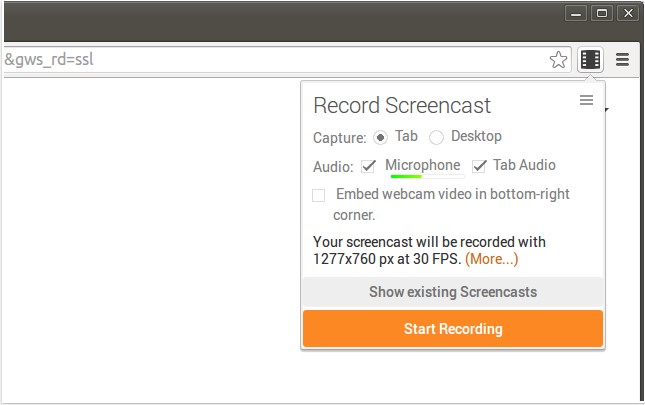Screencastify for Chrome version 4.20.15 has been released, enhancing its capabilities for users who wish to record their screen activity along with audio. This tool is particularly well-suited for creating YouTube tutorials, presentations, and other instructional content. The recordings are saved in WebM/vp8 format with Ogg Vorbis audio, ensuring high-quality output.
One of the standout features of Screencastify is its seamless integration with Google Drive, allowing users to store their recordings in the cloud for easy access from any device. This is especially beneficial for users of Chromebooks, as it minimizes the use of local storage. Users can also choose to save recordings directly to their local devices.
Sharing content is straightforward with Screencastify. Users can upload their videos to YouTube with just a click, generating a shareable link almost instantly. If recordings are stored on Google Drive, they can be published on YouTube directly through Google's infrastructure, ensuring a smooth and efficient process.
Additional features include the ability to add a webcam feed to recordings, which personalizes the content by allowing users to show their face alongside their screen activity. The tool also supports customizable keyboard shortcuts for quick access to recording functions.
Overall, Screencastify for Chrome continues to be a powerful tool for anyone looking to create video content efficiently and effectively.
In future updates, users may anticipate further enhancements in editing tools, additional export formats, or even live streaming capabilities, expanding its use for educators, marketers, and content creators alike. Enhanced integration with other platforms, such as social media or learning management systems, could also make sharing and collaboration easier
One of the standout features of Screencastify is its seamless integration with Google Drive, allowing users to store their recordings in the cloud for easy access from any device. This is especially beneficial for users of Chromebooks, as it minimizes the use of local storage. Users can also choose to save recordings directly to their local devices.
Sharing content is straightforward with Screencastify. Users can upload their videos to YouTube with just a click, generating a shareable link almost instantly. If recordings are stored on Google Drive, they can be published on YouTube directly through Google's infrastructure, ensuring a smooth and efficient process.
Additional features include the ability to add a webcam feed to recordings, which personalizes the content by allowing users to show their face alongside their screen activity. The tool also supports customizable keyboard shortcuts for quick access to recording functions.
Overall, Screencastify for Chrome continues to be a powerful tool for anyone looking to create video content efficiently and effectively.
In future updates, users may anticipate further enhancements in editing tools, additional export formats, or even live streaming capabilities, expanding its use for educators, marketers, and content creators alike. Enhanced integration with other platforms, such as social media or learning management systems, could also make sharing and collaboration easier
Screencastify for Chrome 4.20.15 released
Screencastify for Chrome will record all your screen activity including audio making it perfect for YouTube tutorials, presentations and more.