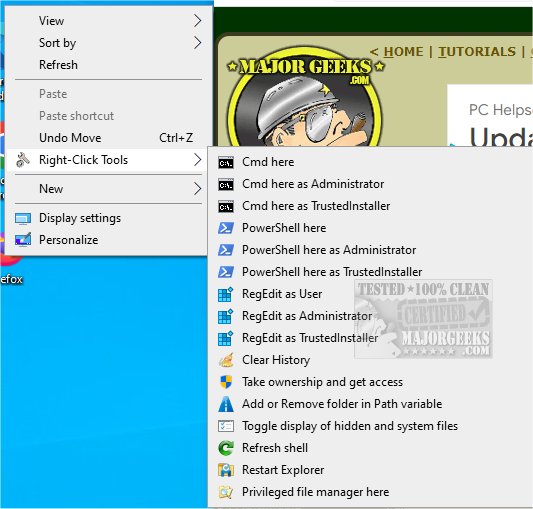The recently released RightClickTools 1.2.1 adds a versatile right-click context menu to Windows Explorer, bringing a suite of valuable utilities designed for Windows operating systems from version 7 onwards. This tool is compatible with both 32-bit and 64-bit systems, catering to a diverse range of users, including both standard and administrator accounts. Multiple users can take advantage of these tools on a single computer, making it easier to manage long file paths effectively.
Boost Your Productivity
RightClickTools is focused on improving efficiency by providing essential utilities accessible directly from the right-click context menu. Features include options like "Cmd/PowerShell here," and the ability to add or remove folders in the Path variable. This innovation streamlines workflows, enabling users to execute tasks more quickly and seamlessly. By integrating these functionalities, users can manage files, customize settings, and perform specific commands with ease, ultimately enhancing productivity and helping individuals work smarter.
How RightClickTools Operates
The functionality of RightClickTools is established through registry entries that create context menu items, complete with submenus for each command. When a user selects a command, RightClickTools.exe executes with the required arguments. Notably, the application does not create a context menu handler, ensuring that code execution only occurs upon user selection rather than by simply right-clicking on a file or folder. This design choice keeps the context menu clean and efficient, as it adds only one item without affecting the performance of other menu options.
Admin-User Specific Features
For those with administrative privileges needing to install optional tools that require higher permissions, the installation process prompts the User Account Control (UAC) once, after which all tools can run without further prompts.
The Geek Verdict
RightClickTools is an indispensable suite for those looking to enhance workplace efficiency. It simplifies tasks, reduces workload, and boosts effectiveness, allowing users to achieve their goals with ease. Whether managing projects, streamlining workflows, or automating repetitive tasks, RightClickTools empowers users to reach new levels of productivity.
Highlighted Tools Available:
- Cmd Here and PowerShell Here as Administrator: Launches Command Prompt or PowerShell with administrative privileges in the selected directory.
- Cmd Here and PowerShell Here: Opens Command Prompt or PowerShell with standard user permissions in the chosen directory.
- Cmd Here and PowerShell Here as TrustedInstaller: Enables access to Command Prompt or PowerShell via the SYSTEM account for modifying protected directories.
- RegEdit as User: Allows standard users to open the Registry Editor while enabling admins to check what changes can be made by non-admin users.
- Clear History: Provides the capability to remove data associated with selected items.
For a detailed overview of all available commands and features, users are encouraged to visit the developer's repository.
Related Resources:
- Instructions on deleting, adding, and editing context menu items
- Guides on adding Control Panel options to the context menu in Windows 10 & 11
- Steps to add or remove classic personalization options in the context menu
- Tips on managing context menu items using ShellExView
RightClickTools is a powerful tool designed to streamline your Windows experience, making it easier and more efficient to perform a wide variety of tasks directly from the context menu. Embrace the potential of RightClickTools and unlock enhanced productivity in your daily computing tasks
Boost Your Productivity
RightClickTools is focused on improving efficiency by providing essential utilities accessible directly from the right-click context menu. Features include options like "Cmd/PowerShell here," and the ability to add or remove folders in the Path variable. This innovation streamlines workflows, enabling users to execute tasks more quickly and seamlessly. By integrating these functionalities, users can manage files, customize settings, and perform specific commands with ease, ultimately enhancing productivity and helping individuals work smarter.
How RightClickTools Operates
The functionality of RightClickTools is established through registry entries that create context menu items, complete with submenus for each command. When a user selects a command, RightClickTools.exe executes with the required arguments. Notably, the application does not create a context menu handler, ensuring that code execution only occurs upon user selection rather than by simply right-clicking on a file or folder. This design choice keeps the context menu clean and efficient, as it adds only one item without affecting the performance of other menu options.
Admin-User Specific Features
For those with administrative privileges needing to install optional tools that require higher permissions, the installation process prompts the User Account Control (UAC) once, after which all tools can run without further prompts.
The Geek Verdict
RightClickTools is an indispensable suite for those looking to enhance workplace efficiency. It simplifies tasks, reduces workload, and boosts effectiveness, allowing users to achieve their goals with ease. Whether managing projects, streamlining workflows, or automating repetitive tasks, RightClickTools empowers users to reach new levels of productivity.
Highlighted Tools Available:
- Cmd Here and PowerShell Here as Administrator: Launches Command Prompt or PowerShell with administrative privileges in the selected directory.
- Cmd Here and PowerShell Here: Opens Command Prompt or PowerShell with standard user permissions in the chosen directory.
- Cmd Here and PowerShell Here as TrustedInstaller: Enables access to Command Prompt or PowerShell via the SYSTEM account for modifying protected directories.
- RegEdit as User: Allows standard users to open the Registry Editor while enabling admins to check what changes can be made by non-admin users.
- Clear History: Provides the capability to remove data associated with selected items.
For a detailed overview of all available commands and features, users are encouraged to visit the developer's repository.
Related Resources:
- Instructions on deleting, adding, and editing context menu items
- Guides on adding Control Panel options to the context menu in Windows 10 & 11
- Steps to add or remove classic personalization options in the context menu
- Tips on managing context menu items using ShellExView
RightClickTools is a powerful tool designed to streamline your Windows experience, making it easier and more efficient to perform a wide variety of tasks directly from the context menu. Embrace the potential of RightClickTools and unlock enhanced productivity in your daily computing tasks
RightClickTools 1.2.1 released
RightClickTools adds a right-click context menu to Windows Explorer, providing several valuable tools.