QuickGamma is a small utility program to calibrate a monitor without having to buy expensive hardware tools.
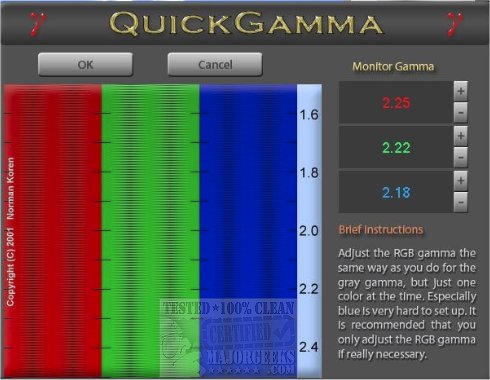
Download
QuickGamma is a small utility program to calibrate a monitor without having to buy expensive hardware tools.
Why do you need QuickGamma?
The relationship between the input signal and the luminance of a monitor is not linear but exponential with gamma being the exponent. Monitor gamma values usually range between 1.4 and 3.2.
Because only a gamma value of 1 resembles a linear relationship, a gamma correction is necessary to achieve maximum reproduction quality. A monitor gamma value of 2.2 has become the de facto standard for Windows, the Internet and the digital photography.
Under Windows a gamma correction is already automatically applied. This yields a linear luminance distribution for monitors with a real gamma of 2.2. Because most computer monitors do not have a real gamma of 2.2 an additional correction is required. With QuickGamma you can calibrate your monitor to a gamma value of 2.2 which in conjunction with the automatic gamma correction yields a linear luminance distribution for every monitor.
More information and detailed instructions on how to use QuickGamma are available by pushing the Help button in QuickGamma.
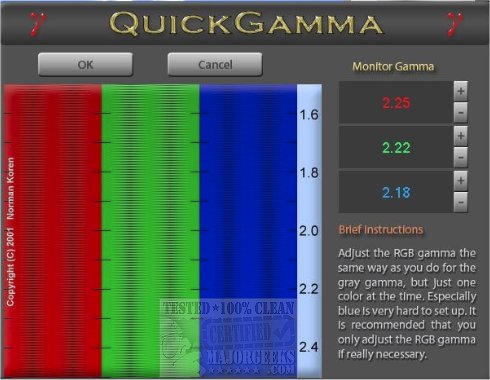
Download

