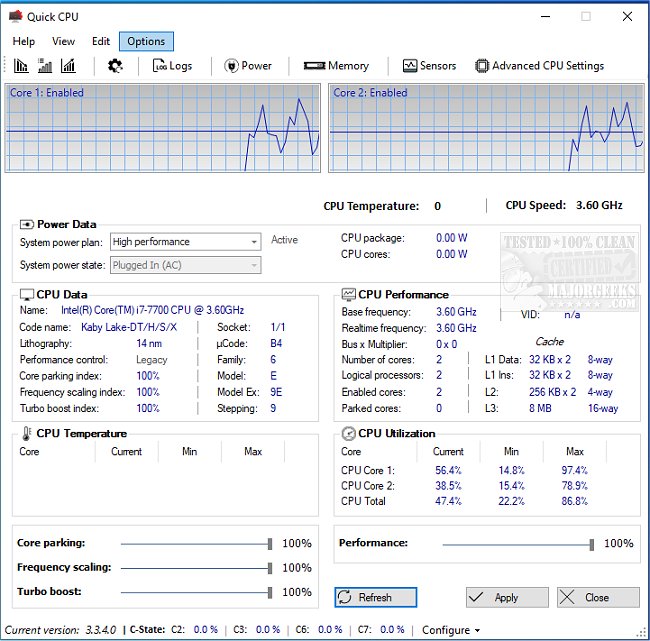Quick CPU has launched version 5.3.0.0, a versatile tool designed for fine-tuning and monitoring various critical CPU and system parameters. Whether you are a gamer, content creator, or casual user, Quick CPU empowers you to optimize your computer's performance with ease. Its features include real-time hardware monitoring, advanced CPU tuning, preset performance modes, and customizable alerts, giving you full control over your system’s CPU functionalities. The application allows users to adjust settings such as Core Parking, Turbo Boost, and Frequency Scaling, enabling them to choose between enhanced performance or energy conservation.
The software also provides a user-friendly interface with dockable panels and a variety of color themes, making it accessible for beginners while still catering to advanced users with options like C-State Residency and Speed Shift adjustments. With Quick CPU, gamers can reduce lag, content creators can streamline their workflows, and laptop users can extend battery life by managing power plans effectively.
Despite its advanced settings potentially being intimidating for first-time users, the inclusion of straightforward presets ensures that even novices can optimize their CPU safely. Quick CPU supports a wide range of Intel and AMD CPUs, although it currently lacks compatibility with macOS and Linux systems.
In summary, Quick CPU is a comprehensive tool that not only monitors system performance but also provides the means to unlock your computer's full potential. Its blend of user-friendly design and expert-level functionality makes it suitable for all skill levels. If you’re ready to maximize your system’s capabilities, Quick CPU is an ideal choice to take charge of your CPU performance. Download it today and experience the power of precise control at your fingertips
The software also provides a user-friendly interface with dockable panels and a variety of color themes, making it accessible for beginners while still catering to advanced users with options like C-State Residency and Speed Shift adjustments. With Quick CPU, gamers can reduce lag, content creators can streamline their workflows, and laptop users can extend battery life by managing power plans effectively.
Despite its advanced settings potentially being intimidating for first-time users, the inclusion of straightforward presets ensures that even novices can optimize their CPU safely. Quick CPU supports a wide range of Intel and AMD CPUs, although it currently lacks compatibility with macOS and Linux systems.
In summary, Quick CPU is a comprehensive tool that not only monitors system performance but also provides the means to unlock your computer's full potential. Its blend of user-friendly design and expert-level functionality makes it suitable for all skill levels. If you’re ready to maximize your system’s capabilities, Quick CPU is an ideal choice to take charge of your CPU performance. Download it today and experience the power of precise control at your fingertips
Quick CPU 5.3.0.0 released
Quick CPU enables fine-tuning and monitoring of a myriad of essential CPU and system parameters.