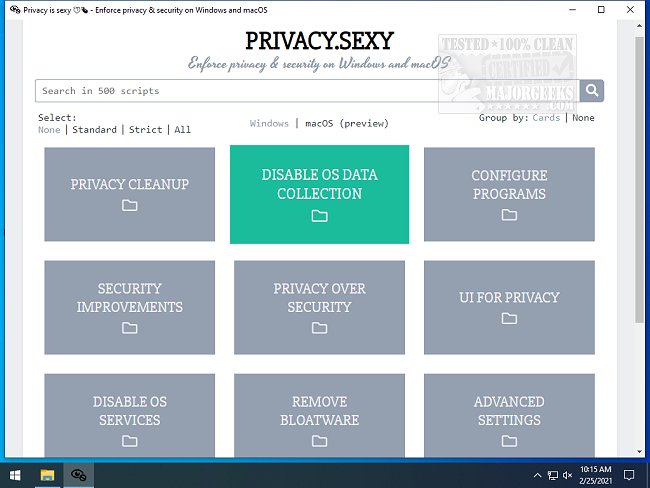privacy.sexy 0.13.2
privacy.sexy provides you with various system tweaks to bolster your machine's security and privacy.
It gives you the ability to perform many different tasks from a convenient centralized location. You can easily delete any unused data, configure your apps, disable your default OS data-collection features, and so much more. Once downloaded and run, privacy.sexy displays an interface organized into nine categories; Privacy Cleanup, Disable OS Data Collection, Configure Programs, Security Improvements, Privacy Over Security, UI for Privacy, Disable OS Services, Remove Bloatware, and Advanced Settings. Clicking on one of these categories brings up the selections. You can click the corresponding checkbox to engage them as you see fit. Some items include a dropdown with additional fine-tuning choices. It also includes the ability to utilize pre-selected options for the different categories.
privacy.sexy provides a great resource for buttoning down your machine with a user-friendly interface. It is highly recommended that you familiarize yourself with the selections ahead of time to avoid creating an issue, as some are permanent once executed - all in all, a great utility with many useful tweaks. Privacy is sexy.
Similar:
How to Use Storage Sense to Delete Junk Files in Windows 10/11 Automatically
How to Back up or Restore the Windows Registry
How to Disable Windows 10/11 Activity History Permanently
privacy.sexy 0.13.2
privacy.sexy provides you with a variety of system tweaks to bolster your machine's security and privacy.