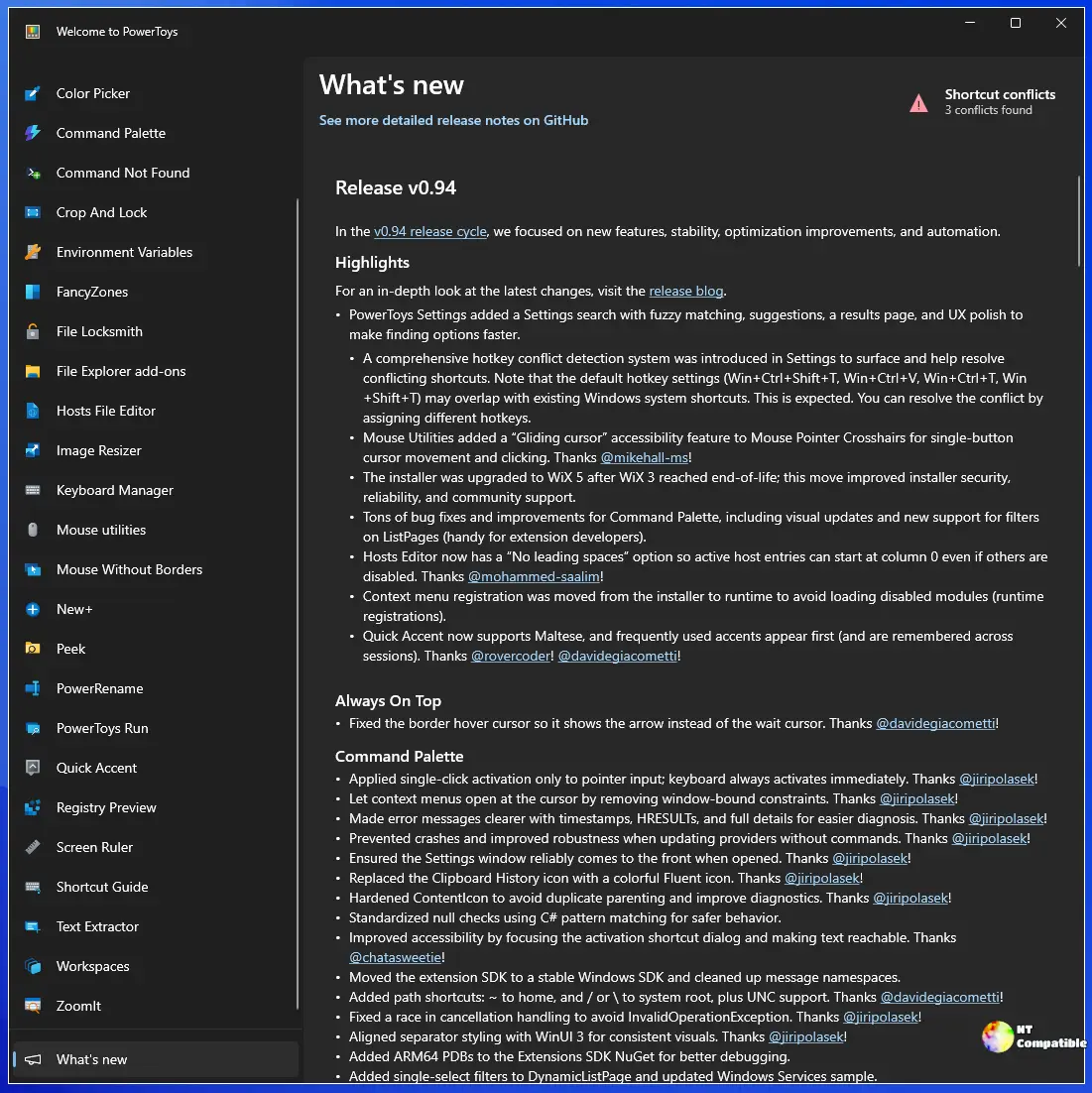One of the standout additions is the Light Switch module, which enables users to automatically toggle between light and dark themes according to their local time or geographic location. This functionality includes scheduling options, location-based switching linked to sunrise and sunset, and keyboard shortcuts for manual adjustments. Users can also filter theme changes for individual applications or keep them consistent across the entire system.
In addition to Light Switch, several other modules have received significant upgrades. The Command Palette now boasts a more efficient fuzzy matcher and improved fallbacks, speeding up the search process. Users can customize Clipboard History to prioritize copy or paste actions, and the Peek module can be activated using the space bar or a single keystroke.
Other notable enhancements include:
- Find My Mouse: Now supports transparent spotlights, enhancing focus through a clearer backdrop using WASDK composition.
- Mouse Pointer Crosshairs: Offers customizable viewing options (vertical, horizontal, or both) and includes an Esc key function to halt gliding cursor sequences.
- PowerRename: Resolves an issue where the enumeration counter would skip if the regex replacement matched the original filename, ensuring consistent batch renaming.
- Quick Accent: Expands its support for Welsh layouts by introducing acute, grave, and dieresis variants for vowels, improving the user experience.
- Registry Preview: Utilizes native TitleBar and AppWindow APIs for a cleaner appearance.
- Screen Ruler: Fixes issues causing crashes on ARM64 systems by aligning the cursor position structure with an 8-byte boundary.
- Settings: Enhancements now allow users to ignore certain hotkey conflicts for a cleaner interface, while also streamlining initial setup by eliminating unnecessary backup directory creation.
The ZoomIt module has also seen improvements, restoring previous draw and snipping functionalities and fixing race conditions in recording, enhancing reliability.
Additionally, Microsoft has updated its documentation to include new resources for the Light Switch module and improved developer guides for PowerToys, incorporating the updated Windows App SDK (now version 1.8) to provide access to new platform features. VS Code development guides and launch configurations have also been introduced to facilitate smoother development practices.
PowerToys 0.95 is available for download in various formats, including options for per-user and machine-wide installations for both x64 and ARM64 architectures.
Downloads:
- [Download PowerToys 0.95 (Per User - x64)](link)
- [Download PowerToys 0.95 (Per User - ARM64)](link)
- [Download PowerToys 0.95 (Machine Wide - x64)](link)
- [Download PowerToys 0.95 (Machine Wide - ARM64)](link)
In summary, the PowerToys 0.95 update brings a host of exciting new features and improvements that cater to the evolving needs of Windows users, making everyday tasks more efficient and enhancing overall user experience
PowerToys 0.95 released
Microsoft has released PowerToys 0.95, a set of tools designed to enhance the Windows experience and simplify everyday tasks. The update introduces several new features, including Light Switch, which allows users to automatically switch between light and dark themes based on time or location, as well as improved versions of other modules such as Command Palette and Peek. Other updates include fixes for issues with PowerRename and Screen Ruler, additional support for Welsh layouts in Quick Accent, and enhancements to Registry Preview and Settings. The update also improves the infrastructure for developing PowerToys, including updated Windows App SDK dependencies and VS Code development guides.