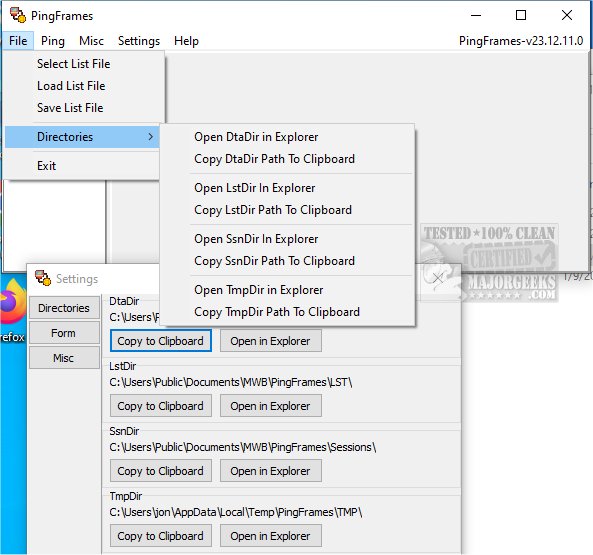PingFrames is a newly launched software tool that simplifies the process of pinging multiple endpoints through its user-friendly graphical interface. Designed for ease of use, PingFrames caters to system administrators, network engineers, and anyone tasked with diagnosing network connectivity problems.
To begin using PingFrames, users simply input a hostname or IP address into the provided field and click "add" to include it in their host list. The tool supports the simultaneous pinging of multiple endpoints, enhancing efficiency in connectivity checks. Once endpoints are added, users can right-click on any listed endpoint to initiate the "Ping Selected" function. This triggers a real-time connectivity check, displaying critical information such as response times, packet transmission statistics, and any errors encountered during the pinging process.
In conclusion, PingFrames stands out as an intuitive and effective solution for monitoring network connectivity, making it easier for users to identify and troubleshoot issues promptly.
Extension: Future Enhancements and Use Cases
Looking ahead, future updates for PingFrames may include features such as customizable alert notifications for failed pings, historical data tracking for performance analysis, and integration with other network management tools. Additionally, the software could benefit from enhanced reporting capabilities, allowing users to export results for further examination.
Use cases for PingFrames extend beyond simple connectivity checks. Network administrators could deploy it in proactive monitoring strategies, ensuring that critical services remain accessible. In educational settings, teachers and students in IT courses could utilize PingFrames as a practical tool for learning about network protocols and troubleshooting methodologies. Overall, PingFrames has the potential to become an essential component of network management toolkits across various industries
To begin using PingFrames, users simply input a hostname or IP address into the provided field and click "add" to include it in their host list. The tool supports the simultaneous pinging of multiple endpoints, enhancing efficiency in connectivity checks. Once endpoints are added, users can right-click on any listed endpoint to initiate the "Ping Selected" function. This triggers a real-time connectivity check, displaying critical information such as response times, packet transmission statistics, and any errors encountered during the pinging process.
In conclusion, PingFrames stands out as an intuitive and effective solution for monitoring network connectivity, making it easier for users to identify and troubleshoot issues promptly.
Extension: Future Enhancements and Use Cases
Looking ahead, future updates for PingFrames may include features such as customizable alert notifications for failed pings, historical data tracking for performance analysis, and integration with other network management tools. Additionally, the software could benefit from enhanced reporting capabilities, allowing users to export results for further examination.
Use cases for PingFrames extend beyond simple connectivity checks. Network administrators could deploy it in proactive monitoring strategies, ensuring that critical services remain accessible. In educational settings, teachers and students in IT courses could utilize PingFrames as a practical tool for learning about network protocols and troubleshooting methodologies. Overall, PingFrames has the potential to become an essential component of network management toolkits across various industries
PingFrames 25.10.24.0 released
PingFrames provides a user-friendly GUI for pinging multiple endpoints.