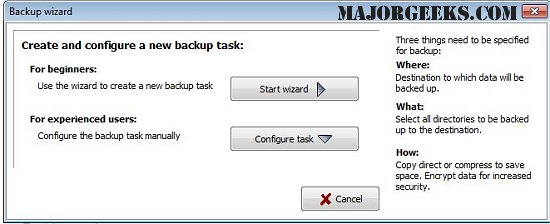The latest version of Personal Backup, 6.4.3.0, offers users robust options for saving personal data to a variety of destinations, including local fixed or removable drives, Windows network servers, and FTP servers. This software allows for the configuration and storage of an unlimited number of backup tasks, enabling users to select files for backup on a folder-by-folder basis. All subfolders are automatically included, but users have the flexibility to include or exclude specific subdirectories through selection or filters.
Additionally, users can select files based on criteria such as file type, age, and name filters. The program retains the original directory structure under designated folders (LwC, LwD, etc.), ensuring that users’ data remains organized. Files can be compressed using gzip, either collectively or by subfolder as zip files, with an option for AES encryption for added security.
Key Features:
- A user-friendly wizard for creating new backup tasks.
- Unlimited customizable backup task configurations.
- Ability to back up complete directory structures.
- Flexibility to start backups on demand or schedule them to run automatically.
- FTP support, including options for proxy use and FTPS (FTP over SSL).
- A variety of backup options, including:
- Copying files with or without gzip compression while maintaining the original directory structure.
- Options for file organization within zip files, which can exceed 4GB, and can be categorized by directory or root.
With these enhancements, Personal Backup 6.4.3.0 is positioned as a versatile tool for personal data management, catering to diverse user needs for data security and organization.
Further Resources:
For users interested in maximizing their data management skills, related articles include guidance on resetting or reinstalling Windows 10, managing system restore points, and adjusting system protection storage sizes in Windows 10 and 11
Additionally, users can select files based on criteria such as file type, age, and name filters. The program retains the original directory structure under designated folders (LwC, LwD, etc.), ensuring that users’ data remains organized. Files can be compressed using gzip, either collectively or by subfolder as zip files, with an option for AES encryption for added security.
Key Features:
- A user-friendly wizard for creating new backup tasks.
- Unlimited customizable backup task configurations.
- Ability to back up complete directory structures.
- Flexibility to start backups on demand or schedule them to run automatically.
- FTP support, including options for proxy use and FTPS (FTP over SSL).
- A variety of backup options, including:
- Copying files with or without gzip compression while maintaining the original directory structure.
- Options for file organization within zip files, which can exceed 4GB, and can be categorized by directory or root.
With these enhancements, Personal Backup 6.4.3.0 is positioned as a versatile tool for personal data management, catering to diverse user needs for data security and organization.
Further Resources:
For users interested in maximizing their data management skills, related articles include guidance on resetting or reinstalling Windows 10, managing system restore points, and adjusting system protection storage sizes in Windows 10 and 11
Personal Backup 6.4.3.0 released
Personal Backup saves personal data to any destination folder located on a local fixed or removable drive, Windows network server, or an FTP server.