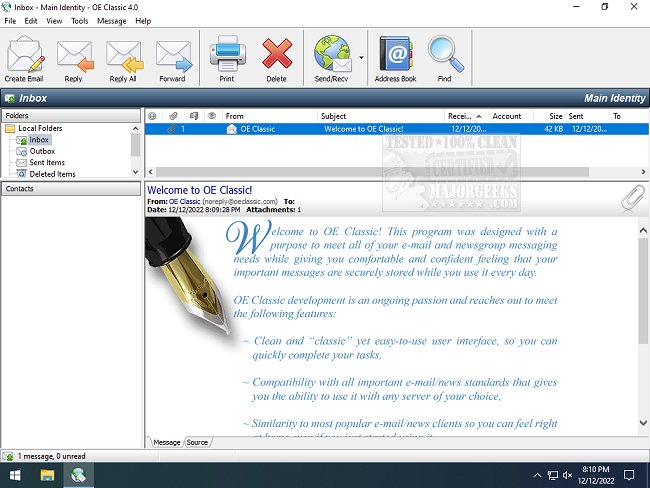OE Classic has officially launched version 5.3.0 of its email and Usenet reader, designed to replicate the classic Outlook Express interface which many users fondly remember. This version appeals particularly to those who appreciated the simplicity and efficiency of Outlook Express, while also catering to users who have transitioned to Thunderbird over the years.
Upon launching OE Classic, users are greeted with a familiar interface featuring large, colorful buttons that provide easy access to essential functions such as composing, replying, forwarding messages, printing, deleting, and managing contacts. However, a notable drawback is the absence of a spam folder or built-in spam filter, which could be a significant limitation for users looking for comprehensive email management.
The layout is intuitive, with folders and contacts accessible on the left side, while a list of emails and message display occupies the right. The software maintains the classic feel, although some users may miss specific features from the original Outlook Express—most notably, the nostalgic "You've Got Mail" sound.
Key features of OE Classic include:
- A user-friendly interface customized for simplicity and efficiency.
- Quick startup times and multilingual support in over 20 languages.
- An easy-to-use wizard for adding email accounts, with auto-detection for popular services like Gmail and Yahoo.
- Support for secure email protocols and advanced IMAP features for optimized performance.
- A message editor offering rich formatting options, spell check, and support for HTML/plain text.
- A customizable address book and advanced message rules.
- Options for importing and exporting data from various email programs.
OE Classic is optimized for Windows 10 but is also compatible with older versions of Windows, ensuring broad accessibility for users. Despite its dedication to preserving the legacy of Outlook Express, the lack of a spam filter may deter some potential users. Future updates could focus on integrating this feature to enhance the overall functionality of the application.
In summary, while OE Classic successfully captures the essence of the beloved Outlook Express, it would benefit from incorporating modern email management tools, particularly a spam filtering system, to meet the expectations of today's users
Upon launching OE Classic, users are greeted with a familiar interface featuring large, colorful buttons that provide easy access to essential functions such as composing, replying, forwarding messages, printing, deleting, and managing contacts. However, a notable drawback is the absence of a spam folder or built-in spam filter, which could be a significant limitation for users looking for comprehensive email management.
The layout is intuitive, with folders and contacts accessible on the left side, while a list of emails and message display occupies the right. The software maintains the classic feel, although some users may miss specific features from the original Outlook Express—most notably, the nostalgic "You've Got Mail" sound.
Key features of OE Classic include:
- A user-friendly interface customized for simplicity and efficiency.
- Quick startup times and multilingual support in over 20 languages.
- An easy-to-use wizard for adding email accounts, with auto-detection for popular services like Gmail and Yahoo.
- Support for secure email protocols and advanced IMAP features for optimized performance.
- A message editor offering rich formatting options, spell check, and support for HTML/plain text.
- A customizable address book and advanced message rules.
- Options for importing and exporting data from various email programs.
OE Classic is optimized for Windows 10 but is also compatible with older versions of Windows, ensuring broad accessibility for users. Despite its dedication to preserving the legacy of Outlook Express, the lack of a spam filter may deter some potential users. Future updates could focus on integrating this feature to enhance the overall functionality of the application.
In summary, while OE Classic successfully captures the essence of the beloved Outlook Express, it would benefit from incorporating modern email management tools, particularly a spam filtering system, to meet the expectations of today's users
OE Classic 5.3.0 released
OE Classic is an email and Usenet reader designed to look and feel like the classic Outlook Express.