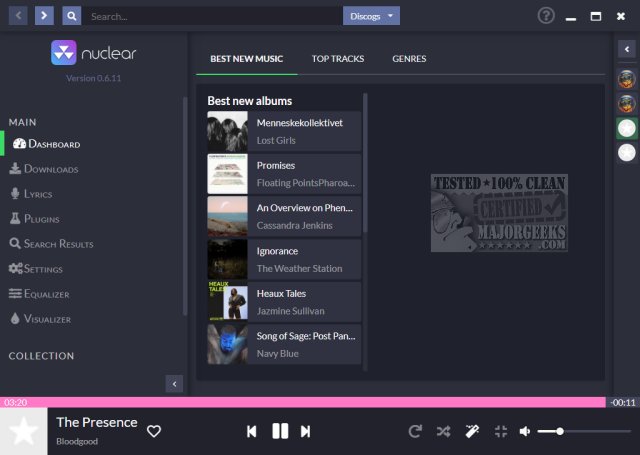Nuclear Music Player can find, download, and play your favorite music from one intuitive app in Windows or Linux.
Nuclear Music Player can find, download, and play your favorite music from one intuitive app in Windows or Linux.
From the start, Nuclear Music Player is simple to use at any skill level. You can immediately spot a few categories, including New, Top, and Genres. The search is located at the top center, so we started there.
The search was interesting because I could browse by song, album, and more once I discovered an artist. We also liked that Nuclear can add a similar track near the end of a queue so that you can go down a musical rabbit hole for hours. The one possible downside is that it adds these songs, one at a time, with no option to remove a similar track. It's all or nothing.
Right-click on any song to download to your Downloads folder. That typically takes a few minutes, and everything we downloaded was in WEBM format, supported by most music players.
We think everyone will like Nuclear Music Player. It's a perfect mix of features and options without confusing the process.
We can't finish our review without a reminder to support all your artists by purchasing their music, especially since many artists have been out of work for over a year due to the pandemic.
Download