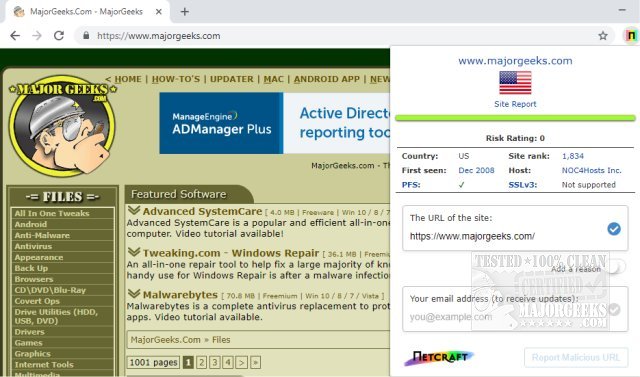Netcraft Anti-Phishing for Chrome, Firefox, and Opera 2.1.2
Netcraft Anti-Phishing for Chrome, Firefox, and Opera
This tool permits the easy lookup of information relating to the sites you visit and protects from Phishing attempts. Netcraft Anti-Phishing for Chrome, Firefox, and Opera is relatively unobtrusive on your machine, displaying a toolbar that displays details about the site you are browsing. If the extension identifies any suspicious data packs, it prevents them from being transmitted. You are also notified of any popups giving you the power to control them.
Features:
Protection against phishing sites — The Netcraft anti-phishing community is effectively a giant neighborhood watch scheme, empowering the most alert and most expert members to defend everyone within the community. As soon as the first recipients of a phishing mail report it, we can block it for all users of the extension, providing an additional level of protection from Phishing. Netcraft processes fraudulent URL reports from a diverse variety of sources and proactively searches for new fraudulent sites.
Detailed site reports –the extension displays a wealth of information about the websites you visit, helping you to make informed choices about their safety.
Risk Ratings – we evaluate the characteristics of the site and compare these against those depicted by fraudulent websites. The result is a simple visual summary displayed on the site report.
Conveniently report suspected phishing & fraudulent sites – At the click of the button, you can report suspected web forgeries to Netcraft, helping to protect the community. Netcraft operates an incentive scheme for Phishing site submissions, including iPads, backpacks, mugs, and more.
PFS indicator – check if sites using SSL for encryption support Perfect Forward Secrecy (PFS). PFS ensures that if the private key of the site is compromised – for example, by court order, social engineering, an attack against the website, or cryptanalysis – your historical encrypted traffic is still safe.
Protection against cross-site scripting (XSS) — The extension optionally traps XSS and other suspicious URLs that contain characters highly likely to deceive.
Similar:
How to Always Start Google Chrome in Incognito Mode in Windows 10 & 11
How to Prevent Google Chrome From Storing Your Browser History
How-To Use the Google Chrome Malware Scanner & Cleanup Tool
Disable the Google Chrome Software Reporter Tool
Netcraft Anti-Phishing for Chrome, Firefox, and Opera 2.1.2
Netcraft Anti-Phishing for Chrome, Firefox, and Opera is a free extension that provides you with comprehensive site information and phishing protection while you browse the web.