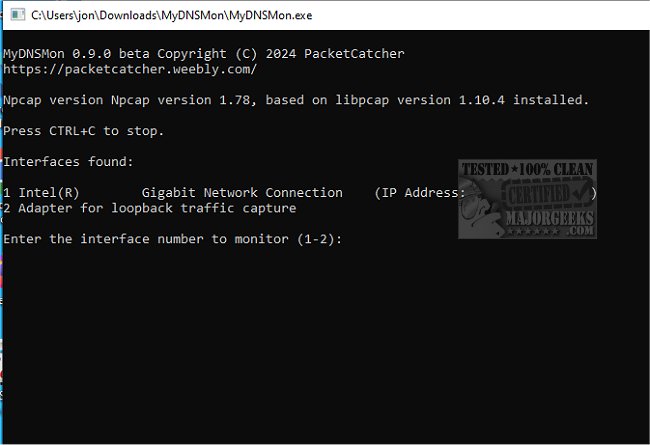MyDNSMon 1.2.0
MyDNSMon is an advanced tool designed to monitor DNS queries and responses. It provides a comprehensive view of every detail in the DNS packet, allowing you to analyze and debug DNS issues quickly. You can customize the level of detail you want to view, whether you need a high-level overview or a detailed analysis of each query and response.
In addition to displaying information on the screen, MyDNSMon allows you to write basic source, destination, query, and response fields to a CSV file. This file can be used to analyze the data later and gain insights into DNS activity across your network.
With MyDNSMon, you can ensure the security and stability of your network by monitoring all DNS activity. Whether you're a network administrator, a security analyst, or a developer, MyDNSMon is a valuable tool that can help you troubleshoot and optimize your DNS infrastructure.
Before using MyDNSMon, ensure you have installed the latest version of https://npcap.com. Then, select the network interface you want to listen on and press CTRL + C to stop MyDNSMon.
MyDNSMon syntax:
MyDNSMon.exe
With no parameters, the view defaults to /CSV
MyDNSMon.exe /csv
Information displayed includes detection time, source IP, source port, destination IP, destination port, domain queried, query responses, comma-separated output
MyDNSMon.exe /basic
This expands the view and also includes response types
MyDNSMon.exe /detail
This includes UDP header information, protocol type, query/answer count, and answer class
MyDNSMon.exe /all
This also includes every field included in the DNS packet
MyDNSMon.exe /logfile
Allows you to specify a file name to write the output to
Similar:
How-To Flush the Windows DNS Cache
How to View DNS Cache Contents in Windows 10 & 11
Your Connection Was Interrupted - A Network Change Was Detected - ERR_NETWORK_CHANGED
Windows Can’t Get the Network Settings From the Router
MyDNSMon 1.2.0
When the destination URLs use a CDN or load balancer, different devices may receive different DNS responses, causing issues when defining destination IPs for firewall rules. MyDNSMon is designed to assist with this type of DNS resolution troubleshooting.