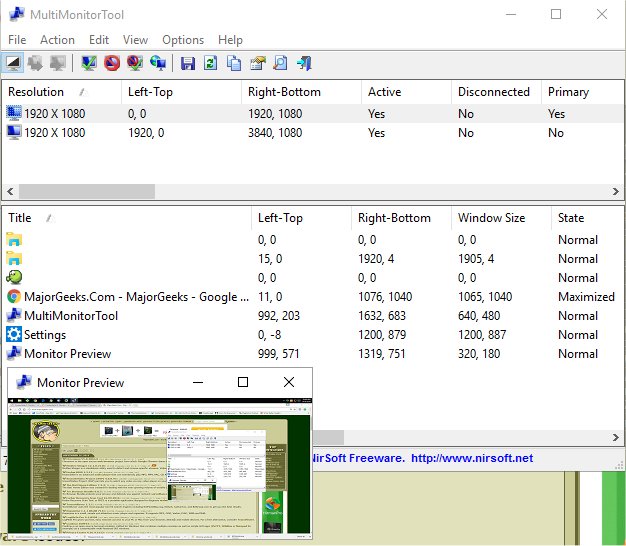The latest version of MultiMonitorTool, 2.21, brings a host of features designed to enhance the management of multiple monitors. This tool allows users to easily disable or enable monitors, designate a primary monitor, and save or load the configuration for all connected displays. Additionally, it provides functionality to move windows seamlessly between different monitors, which can significantly improve productivity.
MultiMonitorTool can be operated through a user-friendly interface or via the Command Line, offering flexibility for users who prefer text-based commands. One notable feature is the preview window, allowing users to visualize all monitors connected to their system in real-time.
Usage and Features
No installation or additional DLL files are required to use MultiMonitorTool; users simply need to run the executable file, MultiMonitorTool.exe. The main interface is organized into two sections: the upper pane lists all detected monitors, while the lower pane shows details of all visible windows on the selected monitor.
Users can interact with the monitors by selecting one or more from the upper pane and using keyboard shortcuts to disable (Ctrl+F6), enable (Ctrl+F7), toggle (Ctrl+F8), or set a monitor as primary (Ctrl+F9). Similarly, windows can be moved between monitors using options for "Move Window To Next Monitor" and "Move Window To Primary Monitor."
Conclusion
MultiMonitorTool 2.21 is an essential utility for anyone utilizing multiple monitors, whether for work, gaming, or general use. Its straightforward interface and robust functionality streamline the management of multiple displays, making it easier than ever to optimize workspace and enhance multitasking capabilities.
Future Considerations
As technology evolves, future updates could focus on integrating more advanced features, such as support for virtual desktops or enhanced customization options for window management. Furthermore, engaging with user feedback could help developers prioritize features that enhance usability and user experience
MultiMonitorTool can be operated through a user-friendly interface or via the Command Line, offering flexibility for users who prefer text-based commands. One notable feature is the preview window, allowing users to visualize all monitors connected to their system in real-time.
Usage and Features
No installation or additional DLL files are required to use MultiMonitorTool; users simply need to run the executable file, MultiMonitorTool.exe. The main interface is organized into two sections: the upper pane lists all detected monitors, while the lower pane shows details of all visible windows on the selected monitor.
Users can interact with the monitors by selecting one or more from the upper pane and using keyboard shortcuts to disable (Ctrl+F6), enable (Ctrl+F7), toggle (Ctrl+F8), or set a monitor as primary (Ctrl+F9). Similarly, windows can be moved between monitors using options for "Move Window To Next Monitor" and "Move Window To Primary Monitor."
Conclusion
MultiMonitorTool 2.21 is an essential utility for anyone utilizing multiple monitors, whether for work, gaming, or general use. Its straightforward interface and robust functionality streamline the management of multiple displays, making it easier than ever to optimize workspace and enhance multitasking capabilities.
Future Considerations
As technology evolves, future updates could focus on integrating more advanced features, such as support for virtual desktops or enhanced customization options for window management. Furthermore, engaging with user feedback could help developers prioritize features that enhance usability and user experience
MultiMonitorTool 2.21 released
MultiMonitorTool can disable/enable monitors, set the primary monitor, save and load the configuration of all monitors, and move windows from one monitor to another.