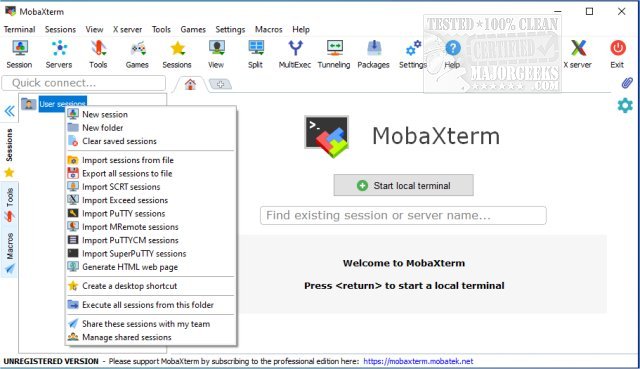MobaXterm 25.3 has been released, enhancing its functionality as a comprehensive terminal for Windows users. This powerful tool is equipped with an X11 server, a tabbed SSH client, and various network tools, making it an ideal solution for webmasters, programmers, IT administrators, and any users who manage remote computing tasks.
MobaXterm's robust feature set includes essential remote network tools such as SSH, X11, RDP, VNC, FTP, and MOSH, alongside Unix command support like bash, ls, cat, sed, grep, and rsync. All these features are conveniently integrated into a single application that operates seamlessly on Windows, eliminating the need for multiple separate tools.
One of the standout features of MobaXterm is its automatic graphical SFTP browser, which opens upon establishing an SSH connection, allowing users to edit remote files directly. Additionally, remote applications can be displayed on the Windows desktop thanks to the embedded X server, enhancing user experience and productivity.
Key features of MobaXterm include:
- An embedded X server based on X.org, fully configured for easy use.
- X11-Forwarding capability for secure remote displays via SSH.
- A tabbed terminal incorporating SSH support, built on PuTTY with features like antialiased fonts and macro support.
- Access to many Unix/Linux commands on Windows through basic Cygwin commands.
- Extendable functionality via add-ons and plugins.
- A versatile session manager that consolidates all network tools into one application.
Overall, MobaXterm serves as an all-in-one solution for remote tasks, significantly improving efficiency and ease of use for its users.
In future updates, users may expect enhancements in user interface design, support for additional protocols, and improved performance to cater to the growing demands of remote computing. MobaXterm continues to evolve, solidifying its position as a vital tool for anyone engaged in remote work
MobaXterm's robust feature set includes essential remote network tools such as SSH, X11, RDP, VNC, FTP, and MOSH, alongside Unix command support like bash, ls, cat, sed, grep, and rsync. All these features are conveniently integrated into a single application that operates seamlessly on Windows, eliminating the need for multiple separate tools.
One of the standout features of MobaXterm is its automatic graphical SFTP browser, which opens upon establishing an SSH connection, allowing users to edit remote files directly. Additionally, remote applications can be displayed on the Windows desktop thanks to the embedded X server, enhancing user experience and productivity.
Key features of MobaXterm include:
- An embedded X server based on X.org, fully configured for easy use.
- X11-Forwarding capability for secure remote displays via SSH.
- A tabbed terminal incorporating SSH support, built on PuTTY with features like antialiased fonts and macro support.
- Access to many Unix/Linux commands on Windows through basic Cygwin commands.
- Extendable functionality via add-ons and plugins.
- A versatile session manager that consolidates all network tools into one application.
Overall, MobaXterm serves as an all-in-one solution for remote tasks, significantly improving efficiency and ease of use for its users.
In future updates, users may expect enhancements in user interface design, support for additional protocols, and improved performance to cater to the growing demands of remote computing. MobaXterm continues to evolve, solidifying its position as a vital tool for anyone engaged in remote work
MobaXterm 25.3 released
MobaXterm is an enhanced terminal for Windows with an X11 server, a tabbed SSH client, network tools, and more.