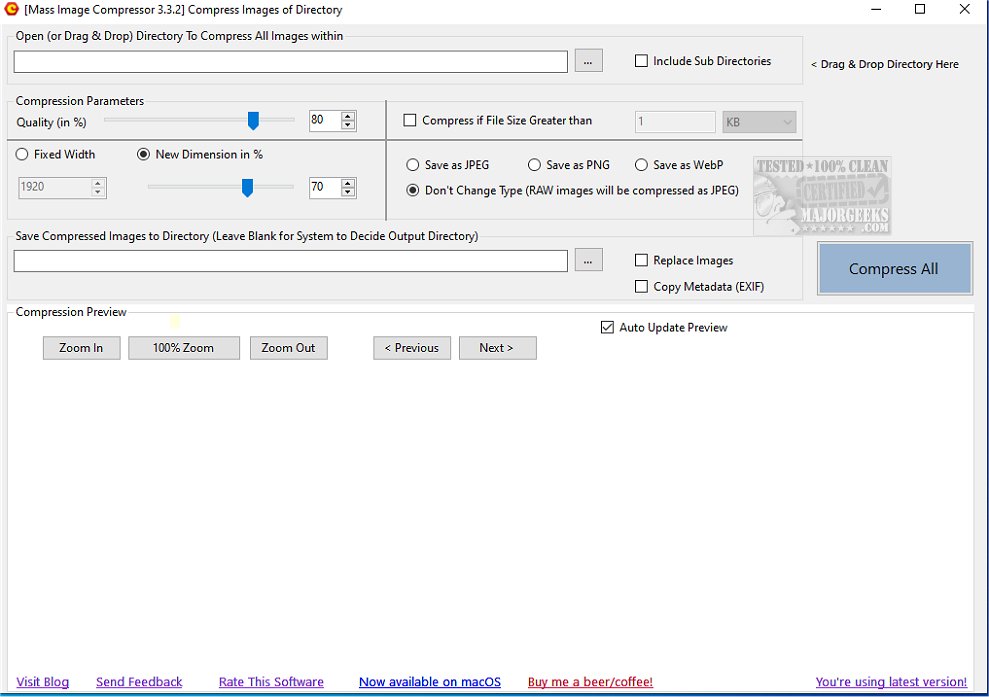Mass Image Compressor has launched its latest version, 4.2.0, which allows users to efficiently compress and resize multiple images at once. This software is particularly beneficial for those looking to optimize storage and enhance website loading times while preserving image quality.
The tool features a user-friendly interface that simplifies the batch processing of images. Users can easily select a folder containing images, adjust various compression settings, and apply resizing options, all designed to streamline their workflow. Mass Image Compressor is suitable for personal, professional, and website optimization projects, providing a robust solution for bulk image processing tasks.
One of the standout features of Mass Image Compressor is its ability to customize output images by adjusting parameters like quality, resolution, and file size. Users can preview changes before finalizing their selections, helping them strike the right balance between image quality and file size. The software allows for single-click compression of all images within a selected folder and its subfolders, making it a significant time-saver for users dealing with large volumes of photos.
Unlike many other image compression tools that require individual image processing, Mass Image Compressor allows users to drag and drop an entire folder into the program. It automatically scans and compresses all images, enhancing efficiency and easing the manual selection burden. The software preserves important metadata, such as EXIF tags, and supports various popular image formats, including WebP, JPEG, BMP, PNG, and several RAW formats from different cameras.
In summary, Mass Image Compressor 4.2.0 offers fast, high-quality compression and improved algorithms for image resizing, making it an excellent choice for users looking to optimize their image files without sacrificing quality. Its features, including progressive JPEG saving for better web performance and recursive directory compression, further solidify its position as a practical tool for managing extensive image collections effectively.
Future updates could expand support to additional file formats, enhance customization options for various output resolutions, or incorporate AI-driven optimization techniques to further improve image quality while reducing file sizes
The tool features a user-friendly interface that simplifies the batch processing of images. Users can easily select a folder containing images, adjust various compression settings, and apply resizing options, all designed to streamline their workflow. Mass Image Compressor is suitable for personal, professional, and website optimization projects, providing a robust solution for bulk image processing tasks.
One of the standout features of Mass Image Compressor is its ability to customize output images by adjusting parameters like quality, resolution, and file size. Users can preview changes before finalizing their selections, helping them strike the right balance between image quality and file size. The software allows for single-click compression of all images within a selected folder and its subfolders, making it a significant time-saver for users dealing with large volumes of photos.
Unlike many other image compression tools that require individual image processing, Mass Image Compressor allows users to drag and drop an entire folder into the program. It automatically scans and compresses all images, enhancing efficiency and easing the manual selection burden. The software preserves important metadata, such as EXIF tags, and supports various popular image formats, including WebP, JPEG, BMP, PNG, and several RAW formats from different cameras.
In summary, Mass Image Compressor 4.2.0 offers fast, high-quality compression and improved algorithms for image resizing, making it an excellent choice for users looking to optimize their image files without sacrificing quality. Its features, including progressive JPEG saving for better web performance and recursive directory compression, further solidify its position as a practical tool for managing extensive image collections effectively.
Future updates could expand support to additional file formats, enhance customization options for various output resolutions, or incorporate AI-driven optimization techniques to further improve image quality while reducing file sizes
Mass Image Compressor 4.2.0 released
Mass Image Compressor efficiently compresses and resizes multiple images simultaneously.