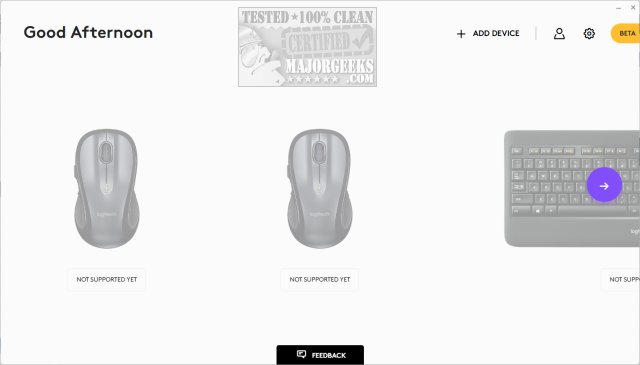Logi Options+ version 1.96.781095 has been released, introducing a next-generation application for managing and customizing supported Logitech mice and keyboards. This app integrates the best elements of the previous Logitech Options software while featuring a revamped, user-friendly interface aimed at enhancing productivity in daily tasks.
With Logi Options+, users can streamline their routines across various applications, as it comes pre-configured with settings optimized for popular software like Google Chrome, Microsoft Office Suite (Word, PowerPoint, Excel), Adobe Creative Suite (Photoshop, Premiere Pro), and collaboration tools such as Zoom and Microsoft Teams. The app also incorporates mouse gestures for effortless desktop navigation and the Options+ Flow feature, which facilitates seamless operation between multiple computers.
In addition to its customization capabilities, which allow users to program buttons and keys for repetitive tasks, adjust scrolling behavior, and fine-tune cursor speed, Logi Options+ offers proactive device management. Users receive notifications about battery levels and status updates, minimizing disruptions due to low power or accidental Caps Lock activations.
Overall, Logi Options+ is designed to enhance user efficiency and control, making it easier to tailor device functionalities to individual needs and preferences.
Looking ahead, future updates may include even more integrations with emerging software and applications, advanced customization options, and additional features that promote seamless workflow across various platforms. As remote work and digital collaboration continue to evolve, tools like Logi Options+ will likely play a vital role in optimizing user experiences and productivity
With Logi Options+, users can streamline their routines across various applications, as it comes pre-configured with settings optimized for popular software like Google Chrome, Microsoft Office Suite (Word, PowerPoint, Excel), Adobe Creative Suite (Photoshop, Premiere Pro), and collaboration tools such as Zoom and Microsoft Teams. The app also incorporates mouse gestures for effortless desktop navigation and the Options+ Flow feature, which facilitates seamless operation between multiple computers.
In addition to its customization capabilities, which allow users to program buttons and keys for repetitive tasks, adjust scrolling behavior, and fine-tune cursor speed, Logi Options+ offers proactive device management. Users receive notifications about battery levels and status updates, minimizing disruptions due to low power or accidental Caps Lock activations.
Overall, Logi Options+ is designed to enhance user efficiency and control, making it easier to tailor device functionalities to individual needs and preferences.
Looking ahead, future updates may include even more integrations with emerging software and applications, advanced customization options, and additional features that promote seamless workflow across various platforms. As remote work and digital collaboration continue to evolve, tools like Logi Options+ will likely play a vital role in optimizing user experiences and productivity
Logi Options+ 1.96.781095 released
Logi Options+ is a next-gen app that lets you manage and customize your supported mice and keyboards. It combines the best features of Logitech Options with a brand new easy-to-use interface. Options+ is designed to transform your daily tasks.