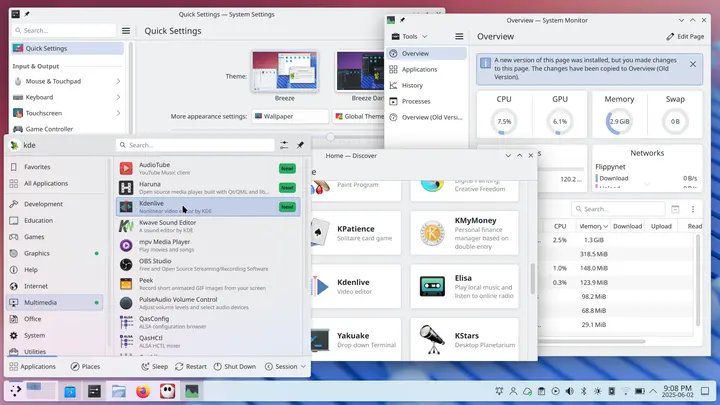The release brings a variety of usability enhancements, such as improved keyboard navigation, customizable wallpaper settings, and a more functional notification system. Users can now enjoy faster loading times and reduced CPU usage while viewing full-screen content, contributing to an overall smoother performance.
Significant new features include:
- Caret Text Navigation: This feature zooms into the typing area for a more focused experience.
- Pinned Clipboard Items: Users can save frequently used text snippets for quicker access.
- Drawing Tablet Configuration: A new Settings page allows for easy management of drawing tablets, with warnings for unsupported drivers.
- Revamped Application Permissions: Users can now manage app permissions more effectively through a general Application Permissions page.
- Enhanced Remote Desktop Protocol (RDP): Clipboard sharing is now supported, and users can utilize existing accounts for remote access without creating separate ones.
- Improved Printer Monitoring: Users receive notifications regarding their printer's ink levels.
- Wi-Fi & Networking Usability: The Settings page now directly displays available wireless networks for easier connectivity.
- Notification System Upgrades: Users can view missed notifications even in Do Not Disturb mode.
- Volume Control Consistency: Changes in volume will un-mute all playback devices when the system is muted.
Accessibility improvements include enhancements for visually impaired users and the introduction of a grayscale color filter for visually sensitive individuals. The Zoom effect now helps users navigate by jumping to the text insertion point.
Additionally, Plasma's included applications have received performance upgrades. Discover, the software management app, now launches faster and provides better feedback. The Emoji Selector app has been revamped to display emojis more efficiently, and Spectacle now captures popups during screen recordings.
Performance optimizations include faster loading times due to code adjustments and rearrangements in startup processes. Furthermore, improvements in HDR content display and experimental support for the Wayland picture-in-picture protocol are notable additions.
KDE Plasma 6.5.0 emphasizes user experience, performance, and accessibility, reflecting the community's commitment to continuous improvement. For a complete changelog and source code, users can visit the designated KDE pages.
In summary, KDE Plasma 6.5.0 not only enhances existing functionalities but also introduces innovative features that cater to a broader range of user needs, reinforcing its reputation as a leading desktop environment
KDE Plasma 6.5.0 released
KDE Plasma 6.5.0 has been officially released with several exciting features aimed at enhancing user experience. These include automatic theme transitions that can switch between light and dark modes based on time of day, as well as fuzzy search capabilities in KRunner to find apps even if their name is misspelled. The update also includes various usability improvements such as enhanced keyboard navigation, customizable wallpaper settings, and improved notification system functionality. Additionally, the release features performance enhancements like faster loading times and reduced CPU usage for compatible GPUs when displaying full-screen content.