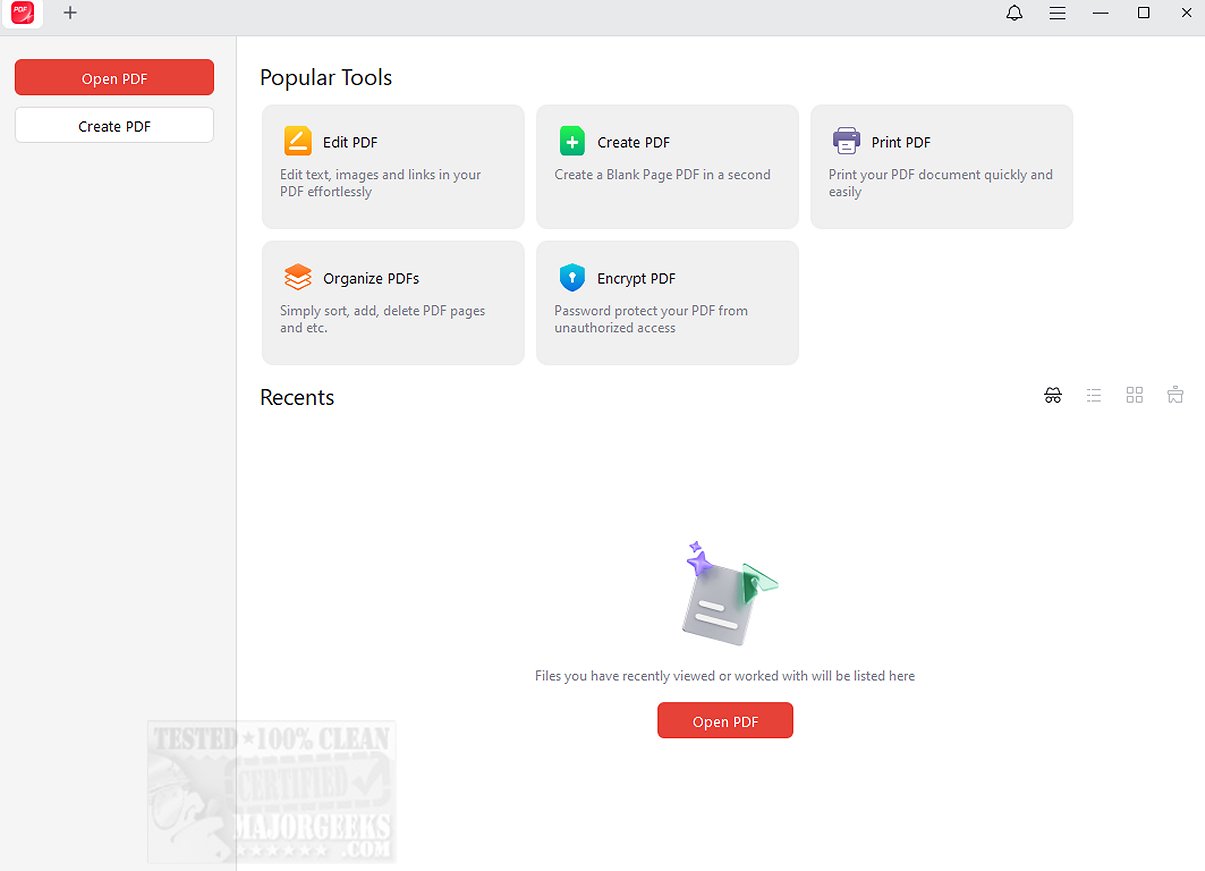JOPDF 2.0.0 has been released, offering an all-in-one solution for managing PDF documents and optimizing workflow. This versatile tool allows users to edit text and images, annotate documents, rearrange pages, split PDFs, apply password protection, and print, making it a strong alternative to Adobe Acrobat.
The software is designed to be simple and user-friendly, enabling quick edits such as adding text, links, and images to existing PDFs. Users can manipulate images easily by rotating, cropping, replacing, or resizing them, and modify existing content as needed.
JOPDF includes over ten annotation tools that facilitate effective markup and commenting on PDFs. Features like highlighting, underlining, strikethrough options, and freehand drawing make it one of the most efficient PDF annotators available for Windows. Additionally, the software offers enhanced security through password protection for sensitive documents, ensuring unauthorized access is prevented.
The JOPDF experience is designed to be swift and efficient, allowing users to manage their PDF tasks seamlessly. It requires no registration, making it an accessible option for all users.
In summary, JOPDF 2.0.0 is an essential tool for anyone looking to streamline their PDF management process. Its array of features not only enhances productivity but also ensures the security of sensitive information. As users continue to seek efficient ways to handle PDFs, JOPDF stands out as a reliable and comprehensive solution.
Looking ahead, future updates of JOPDF could introduce even more advanced features such as cloud integration for seamless access across devices, collaborative tools for team-based editing, and enhanced OCR (Optical Character Recognition) capabilities to convert scanned documents into editable formats. This would further solidify JOPDF's position as a leader in the PDF management software space
The software is designed to be simple and user-friendly, enabling quick edits such as adding text, links, and images to existing PDFs. Users can manipulate images easily by rotating, cropping, replacing, or resizing them, and modify existing content as needed.
JOPDF includes over ten annotation tools that facilitate effective markup and commenting on PDFs. Features like highlighting, underlining, strikethrough options, and freehand drawing make it one of the most efficient PDF annotators available for Windows. Additionally, the software offers enhanced security through password protection for sensitive documents, ensuring unauthorized access is prevented.
The JOPDF experience is designed to be swift and efficient, allowing users to manage their PDF tasks seamlessly. It requires no registration, making it an accessible option for all users.
In summary, JOPDF 2.0.0 is an essential tool for anyone looking to streamline their PDF management process. Its array of features not only enhances productivity but also ensures the security of sensitive information. As users continue to seek efficient ways to handle PDFs, JOPDF stands out as a reliable and comprehensive solution.
Looking ahead, future updates of JOPDF could introduce even more advanced features such as cloud integration for seamless access across devices, collaborative tools for team-based editing, and enhanced OCR (Optical Character Recognition) capabilities to convert scanned documents into editable formats. This would further solidify JOPDF's position as a leader in the PDF management software space
JOPDF 2.0.0 released
JOPDF provides an all-in-one PDF editor and reader designed to optimize your PDF workflow.