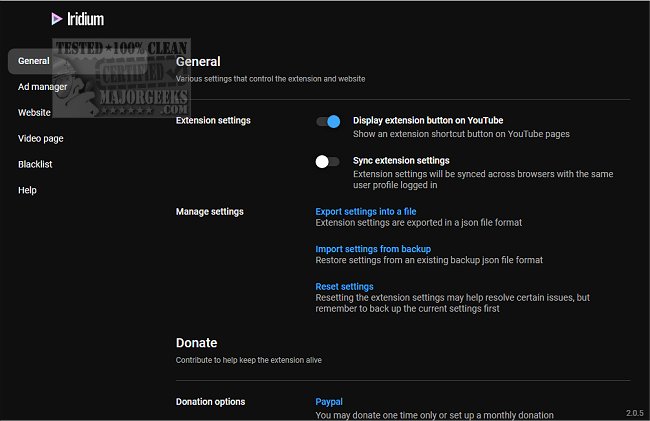Iridium for YouTube 2.1.0
Iridium for YouTube is a Chrome and Firefox extension/add-on that offers a more personalized experience when using YouTube. It comes packed with multiple features that allow you to tailor YouTube's look, feel, and behavior to your preferences.
One of the most significant benefits of Iridium for YouTube is the ability to manage ads, block channels, and disable shorts. This feature helps eliminate nuisances that may hinder your viewing experience. With Iridium for YouTube, you can also automate tedious tasks such as enforcing your preferred video quality and speed, disabling autoplay and 60fps, and normalizing loudness.
In addition, Iridium for YouTube enhances navigation in several ways. For example, when you click on the YouTube logo, it takes you to your subscriptions. Also, when you click on a channel name, it automatically goes to a default tab. These features save you time and make it easier to navigate through YouTube.
Moreover, Iridium for YouTube provides a convenient option for showing an Iridium button on YouTube pages. This feature opens the extension settings, so you don't always have to keep another extension button on your browser toolbar. The Iridium button is also useful for quickly accessing the extension settings.
Overall, Iridium for YouTube is an excellent extension/add-on that offers a plethora of features to enhance your YouTube experience. With Iridium for YouTube, you can customize YouTube to your liking and enjoy a more personalized experience.
Iridium for YouTube Features:
Show extension button on YouTube pages
Sync the extension settings
Export, import, and reset extension settings
Manage how you want your ads to be displayed on the home page, video page, and search page
Manage video ads and whether or not to show for subscribed channels
Show full titles in video thumbnails
Control the extension and YouTube dark/light theme
Redirect to the subscriptions page when clicking on the YouTube logo
Select a default channel tab to go to when clicking on a channel name
Disable shorts on home, subscription, and search pages
Video focus allows the content around the player to dim
Show creator merch below the video details
Super theater (player fills the entire screen in theater mode)
Set a default video quality
Set a default playback speed
Always visible (video stays always visible when scrolling the page)
Disable HFR/60fps (Youtube limits the max quality to 720p)
Disable video autoplay
Disable loudness normalization
Change the video volume during playback using the mouse wheel
Disable video info cards
Disable video annotations
Hide the video end screen and only show when the mouse cursor is hovered
Show player tools below the player to toggle video focus, take a video screenshot, and open the video thumbnail
Show video monetization info below the player with ad count and sponsored indication
Add channels to the blacklist to stop showing its videos on the website (does not affect vertical short thumbnails due to Youtube limitation)
Show a Block Channel button on each video thumbnail context menu to add that channel to the blacklist quickly
Add channels individually, import, export, or delete them from the list
Similar:
MajorGeeks YouTube Channel
How to Delete Your YouTube Watch and Search History
How to Fix No Sound With YouTube
Iridium for YouTube 2.1.0
Iridium for YouTube Chrome and Firefox extension/add-on provides more control over YouTube through numerous features, enhancing your experience.