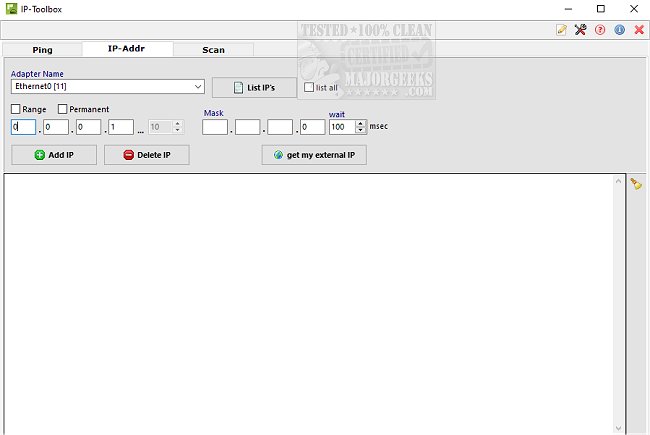IP-Tools 5.8.1
IP-Tools is a group of 7 useful networking tools in one convenient place.
Included in IP-Tools are IP-client, IP-Msg Library, Ip-Proxy Setup, IP-Proxy, IP-Rack, IP-Server, and IP-Toolbox. Set up various IP-related jobs through modern UI. You can ICMP Ping for an unlimited number of destinations, perform additional checks (IP-Ping) via TCP, UDP, or HTTP, monitor groups or single IPs, add/remove IP addresses temporarily or permanently, perform network segment scanning via ARP, and much more. There is support for IPv4, IPv6, and URI.
Once downloaded, IP-Tools places a folder on your desktop containing the apps. Each can be deployed from there and used to set up your desired job. For instance, IP-Proxy works via the Command Line and provides one or more receivers on one leg and one or more senders on the other. This app can implement message traffic between protocols and/or applications. IP-Proxy supports the following protocols and applications both on the receiver and sender side:
IP UDP, TCP
unicast, multicast
Client, Server
serial communication (RS232,RS485)
IPC – Interprocess Communication
simplex, duplex
IP-Server/IP-Client Features:
supporting several protocol standards
TCP, UDP, FTP, TFTP, HTTP
serial communication (RS232, RS485)
send/receive messages
file player
definition of keep-alive messages
message sequences
autoresponder via the definition of rules
data pre- and post-processing by own defined data processors
If you are looking for a precompiled set of apps to perform various networking jobs through easy-to-navigate interfaces, then IP-Tools may be a perfect choice.
Similar:
How to Use the Ping Command in Windows
How to Find Your IP Address in Windows
How to Find the IP Address of a Network Printer
How to Use the Windows 10/11 Network Packet Sniffer
How-To Reset TCP/IP or Internet Protocol
IP-Tools 5.8.1
IP-Tools is a group of 7 useful networking tools in one convenient place.