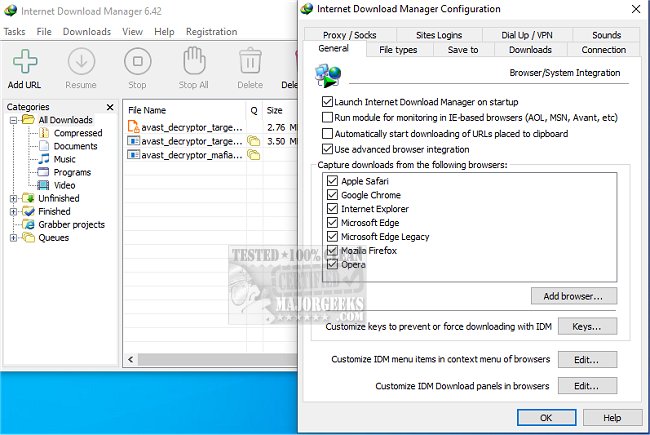Internet Download Manager (IDM) has just rolled out its latest version, 6.42 Build 52, aimed at enhancing the downloading experience significantly. This powerful tool is designed to accelerate download speeds, facilitate the resumption and scheduling of downloads, and even capture streaming videos from various platforms.
Key Features of Internet Download Manager:
1. Lightning-Fast Downloads: IDM employs innovative file-segmentation technology to boost download speeds by up to five times. By splitting files into segments that download simultaneously through parallel connections, IDM maximizes bandwidth usage and circumvents server speed limitations. This approach not only reduces latency but also enhances efficiency, especially for larger files.
2. Resume and Recover Broken Downloads: IDM is a lifesaver when downloads are interrupted due to internet issues or system crashes. It remembers the last download point and allows users to resume from where they left off, eliminating the need to start over.
3. Seamless Browser Integration: With effortless integration into popular browsers like Chrome, Firefox, Edge, and Opera, IDM automatically detects downloadable files on web pages. Users benefit from a convenient "Download" button that appears on videos and files, streamlining the downloading process without requiring URL copy-pasting.
4. Download Streaming Videos and Audio: IDM enables users to save streaming videos from various websites, including YouTube and Dailymotion. Whether it’s a tutorial or a music playlist, users can easily download their favorite content for offline access.
5. Advanced Download Organization: IDM automatically categorizes downloads into organized folders such as documents, music, and videos, helping users keep track of their files efficiently.
6. Customization for Power Users: For those who need more control, IDM offers options to set download limits, schedule downloads during off-peak hours, and manage simultaneous downloads. Advanced users can also initiate downloads via the command line.
7. Security Features: Security is a priority for IDM, which integrates smoothly with antivirus software to automatically scan downloads for potential malware, ensuring user safety.
Final Thoughts:
Internet Download Manager transforms sluggish downloading into a swift and efficient process, making it a must-have for users who frequently download files, whether for work or entertainment. While the interface may benefit from a modern update, its robust capabilities and reliability make it a standout choice. If you want to elevate your downloading experience, consider giving IDM a try.
In addition to these features, users may also benefit from exploring related topics such as improving wireless network performance, troubleshooting slow internet connections, managing network adapter speeds, and understanding Windows auto-tuning and Wi-Fi security settings
Key Features of Internet Download Manager:
1. Lightning-Fast Downloads: IDM employs innovative file-segmentation technology to boost download speeds by up to five times. By splitting files into segments that download simultaneously through parallel connections, IDM maximizes bandwidth usage and circumvents server speed limitations. This approach not only reduces latency but also enhances efficiency, especially for larger files.
2. Resume and Recover Broken Downloads: IDM is a lifesaver when downloads are interrupted due to internet issues or system crashes. It remembers the last download point and allows users to resume from where they left off, eliminating the need to start over.
3. Seamless Browser Integration: With effortless integration into popular browsers like Chrome, Firefox, Edge, and Opera, IDM automatically detects downloadable files on web pages. Users benefit from a convenient "Download" button that appears on videos and files, streamlining the downloading process without requiring URL copy-pasting.
4. Download Streaming Videos and Audio: IDM enables users to save streaming videos from various websites, including YouTube and Dailymotion. Whether it’s a tutorial or a music playlist, users can easily download their favorite content for offline access.
5. Advanced Download Organization: IDM automatically categorizes downloads into organized folders such as documents, music, and videos, helping users keep track of their files efficiently.
6. Customization for Power Users: For those who need more control, IDM offers options to set download limits, schedule downloads during off-peak hours, and manage simultaneous downloads. Advanced users can also initiate downloads via the command line.
7. Security Features: Security is a priority for IDM, which integrates smoothly with antivirus software to automatically scan downloads for potential malware, ensuring user safety.
Final Thoughts:
Internet Download Manager transforms sluggish downloading into a swift and efficient process, making it a must-have for users who frequently download files, whether for work or entertainment. While the interface may benefit from a modern update, its robust capabilities and reliability make it a standout choice. If you want to elevate your downloading experience, consider giving IDM a try.
In addition to these features, users may also benefit from exploring related topics such as improving wireless network performance, troubleshooting slow internet connections, managing network adapter speeds, and understanding Windows auto-tuning and Wi-Fi security settings
Internet Download Manager 6.42 Build 52 released
Internet Download Manager is a tool for drastically increasing your download speeds and resuming/scheduling downloads, including the capability to download any streaming video.
Internet Download Manager 6.42 Build 52 released @ MajorGeeks