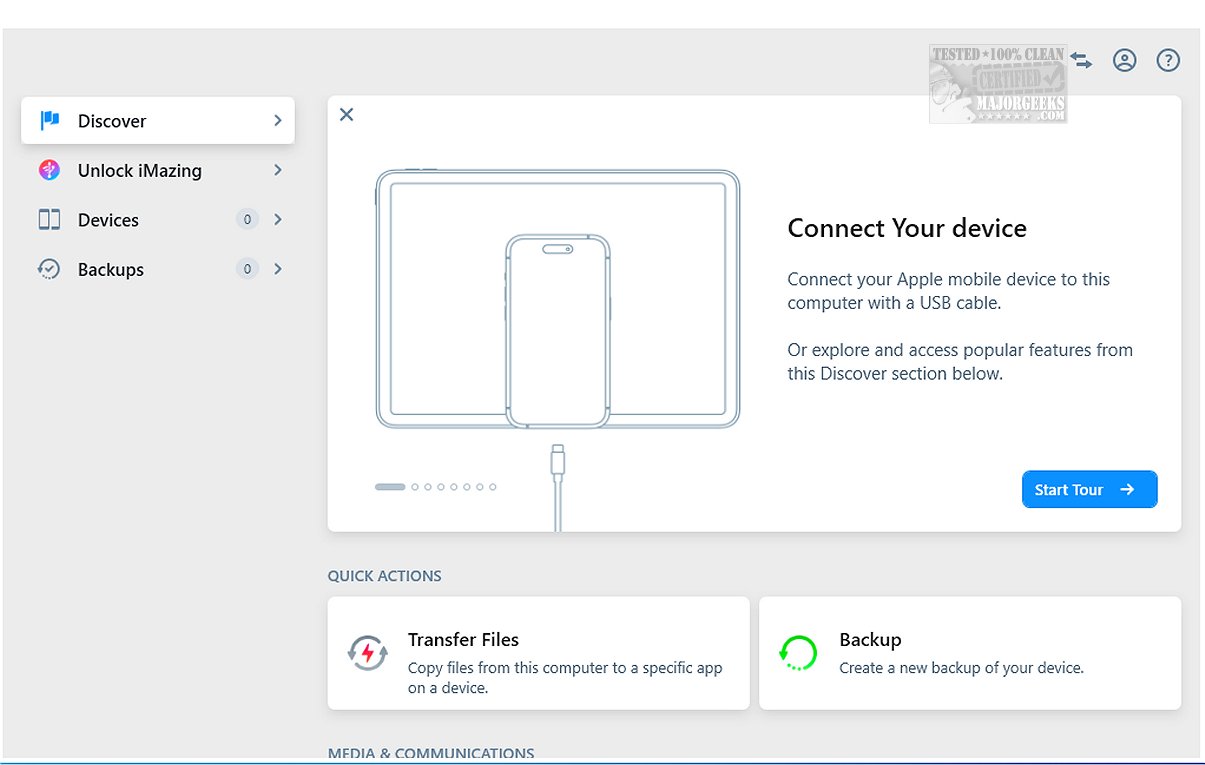The latest version of iMazing, 3.4.0.7, continues to solidify its position as a robust alternative to iTunes by offering a comprehensive suite of tools for file transfer, app management, and backup and restoration processes. This release brings forward a variety of features designed to enhance user experience and streamline data management for iOS devices.
Key Features of iMazing
One of the standout features of iMazing is its incremental backup capability, which allows users to back up only the changes made since the last backup, thus saving time and storage space. Users can also choose their backup locations, providing an added layer of flexibility. The software supports scheduled Wi-Fi backups for convenience and offers an intuitive drag-and-drop interface for easy file management.
Device Connectivity and Support
iMazing enables users to connect their iPhones, iPod touches, or iPads to a computer via USB, transforming these devices into external storage options. The application is recognized globally for its reliability in transferring and preserving messages, music, files, and data from iOS devices to both Mac and PC systems. It supports a wide variety of device models, ensuring efficient backup solutions for numerous users.
Backup Management and Data Preview
When connected to a computer, users can create immediate backups or browse their iOS device's contents, ensuring data security and easy access. iMazing allows users not only to create new backups but also to restore previous ones, export them as folders, and repair or delete existing backups. The software includes a feature for in-depth analysis of files within old backups to confirm the presence of crucial items.
A notable addition is the data preview function, which allows users to examine and browse through various types of content on their devices—such as images, videos, songs, e-books, messages, contacts, and notes—before transferring them. This feature streamlines the data management process, allowing for easy selection and transfer of items with a simple right-click action.
WhatsApp and Safari Integration
Another remarkable capability of iMazing is its ability to export WhatsApp messages and attachments, simplifying the transfer of this data to new devices. Furthermore, users can save and transfer Safari bookmarks from their iPhones or iPads to a computer, even without relying on iCloud.
Conclusion: The Geek Verdict
Overall, iMazing is positioned as a powerful yet user-friendly tool that serves as an ideal companion for managing files and applications on iOS devices. With its seamless features, users can effortlessly create backups, transfer files, and preview content—all designed for simplicity. This software is an invaluable asset for users across all skill levels, ensuring essential data is organized and readily accessible.
Looking Ahead
As iMazing continues to evolve, users can anticipate further enhancements that may include improved data management features, expanded support for newer iOS devices, and increased functionality for cross-platform compatibility. The future looks bright for iMazing as it aims to adapt and meet the growing needs of its user base, solidifying its role in the realm of iOS device management
Key Features of iMazing
One of the standout features of iMazing is its incremental backup capability, which allows users to back up only the changes made since the last backup, thus saving time and storage space. Users can also choose their backup locations, providing an added layer of flexibility. The software supports scheduled Wi-Fi backups for convenience and offers an intuitive drag-and-drop interface for easy file management.
Device Connectivity and Support
iMazing enables users to connect their iPhones, iPod touches, or iPads to a computer via USB, transforming these devices into external storage options. The application is recognized globally for its reliability in transferring and preserving messages, music, files, and data from iOS devices to both Mac and PC systems. It supports a wide variety of device models, ensuring efficient backup solutions for numerous users.
Backup Management and Data Preview
When connected to a computer, users can create immediate backups or browse their iOS device's contents, ensuring data security and easy access. iMazing allows users not only to create new backups but also to restore previous ones, export them as folders, and repair or delete existing backups. The software includes a feature for in-depth analysis of files within old backups to confirm the presence of crucial items.
A notable addition is the data preview function, which allows users to examine and browse through various types of content on their devices—such as images, videos, songs, e-books, messages, contacts, and notes—before transferring them. This feature streamlines the data management process, allowing for easy selection and transfer of items with a simple right-click action.
WhatsApp and Safari Integration
Another remarkable capability of iMazing is its ability to export WhatsApp messages and attachments, simplifying the transfer of this data to new devices. Furthermore, users can save and transfer Safari bookmarks from their iPhones or iPads to a computer, even without relying on iCloud.
Conclusion: The Geek Verdict
Overall, iMazing is positioned as a powerful yet user-friendly tool that serves as an ideal companion for managing files and applications on iOS devices. With its seamless features, users can effortlessly create backups, transfer files, and preview content—all designed for simplicity. This software is an invaluable asset for users across all skill levels, ensuring essential data is organized and readily accessible.
Looking Ahead
As iMazing continues to evolve, users can anticipate further enhancements that may include improved data management features, expanded support for newer iOS devices, and increased functionality for cross-platform compatibility. The future looks bright for iMazing as it aims to adapt and meet the growing needs of its user base, solidifying its role in the realm of iOS device management
iMazing 3.4.0.7 released
iMazing offers a diverse range of tools for file transfer, app management, and backup and restore processes, making it a strong alternative to iTunes. Key features of iMazing include incremental backups, which allow you to back up only the changes made since the last backup, as well as flexibility in selecting backup locations.