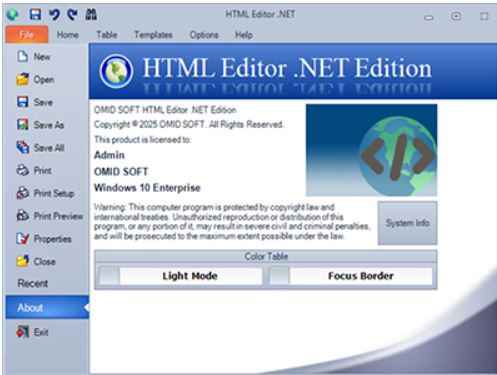HTML Editor .NET 18.35 has been released, providing users with a robust, WYSIWYG editing environment tailored for HTML, CSS, JavaScript, and PHP. This Windows application is particularly beneficial for developers looking to create responsive web pages or modify existing code efficiently.
The editor features a live preview that updates in real-time as you type, built-in FTP for easy file transfers, smart autocomplete for quicker coding, and CSS inspectors for better styling management. It is especially useful for tasks such as crafting landing pages, embedding JavaScript widgets, or making quick adjustments to WordPress themes.
For those who have outgrown basic text editors like Notepad or require advanced capabilities beyond standard code editors, HTML Editor .NET presents a cost-effective solution. Its dual-pane live preview and syntax-aware features facilitate faster development and debugging processes.
Key features of HTML Editor .NET include:
- Live synchronized preview of HTML, CSS, and JavaScript via a built-in rendering engine.
- Syntax highlighting and auto-complete for various coding languages including HTML, XHTML, CSS, JavaScript, and PHP.
- FTP/SFTP upload capabilities along with directory synchronization for seamless live editing.
- CSS inspector, tag properties pane, and various code formatting options.
- Support for snippets and templates to enhance coding efficiency.
Among the pros, users appreciate the instant live preview, built-in FTP functionality, snippet support, and visual tools for CSS and tags. However, it is important to note the cons: the application is Windows-only, the free version has feature limitations, and there is no support for browser extensions or compatibility with Mac/Linux operating systems.
Overall, the Geek Verdict is that HTML Editor .NET is a lightweight yet powerful tool that allows for quick updates to live sites, making it a comprehensive HTML/CSS/JS editor that can significantly enhance productivity for web developers.
To extend this, it would be beneficial for potential users to consider the growing trend of web development tools that cater to cross-platform usability. While HTML Editor .NET excels in its features, the lack of support for Mac and Linux users may limit its audience. Future updates could focus on expanding compatibility, introducing cloud-based functionalities, and enhancing collaboration features to align with modern development workflows. Additionally, incorporating user feedback and expanding the template library could further improve the user experience and attract a wider range of developers
The editor features a live preview that updates in real-time as you type, built-in FTP for easy file transfers, smart autocomplete for quicker coding, and CSS inspectors for better styling management. It is especially useful for tasks such as crafting landing pages, embedding JavaScript widgets, or making quick adjustments to WordPress themes.
For those who have outgrown basic text editors like Notepad or require advanced capabilities beyond standard code editors, HTML Editor .NET presents a cost-effective solution. Its dual-pane live preview and syntax-aware features facilitate faster development and debugging processes.
Key features of HTML Editor .NET include:
- Live synchronized preview of HTML, CSS, and JavaScript via a built-in rendering engine.
- Syntax highlighting and auto-complete for various coding languages including HTML, XHTML, CSS, JavaScript, and PHP.
- FTP/SFTP upload capabilities along with directory synchronization for seamless live editing.
- CSS inspector, tag properties pane, and various code formatting options.
- Support for snippets and templates to enhance coding efficiency.
Among the pros, users appreciate the instant live preview, built-in FTP functionality, snippet support, and visual tools for CSS and tags. However, it is important to note the cons: the application is Windows-only, the free version has feature limitations, and there is no support for browser extensions or compatibility with Mac/Linux operating systems.
Overall, the Geek Verdict is that HTML Editor .NET is a lightweight yet powerful tool that allows for quick updates to live sites, making it a comprehensive HTML/CSS/JS editor that can significantly enhance productivity for web developers.
To extend this, it would be beneficial for potential users to consider the growing trend of web development tools that cater to cross-platform usability. While HTML Editor .NET excels in its features, the lack of support for Mac and Linux users may limit its audience. Future updates could focus on expanding compatibility, introducing cloud-based functionalities, and enhancing collaboration features to align with modern development workflows. Additionally, incorporating user feedback and expanding the template library could further improve the user experience and attract a wider range of developers
HTML Editor .NET 18.35 released
HTML Editor .NET is a Windows app that delivers a powerful, WYSIWYG HTML, CSS, JavaScript, and PHP editing environment.