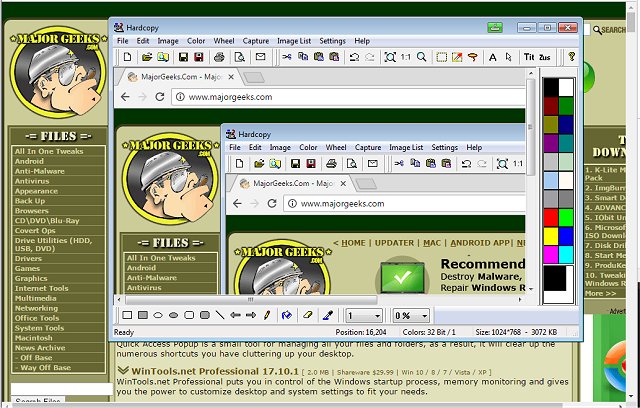Hardcopy 2025.10.09 has been released, offering a comprehensive screen capture solution with a plethora of additional editing tools and options. This application is designed for ease of use, featuring a user-friendly interface that allows users to quickly capture and save images in a wide variety of formats. After capturing an image, users are presented with an editing window where they can make various adjustments, such as adding annotations, changing color schemes, and reallocating resources like bitmaps and icons from executable or dynamic link library files.
Each captured image appears in a designated preview window that includes essential screen capture functionalities such as line and shape drawing, filters, and the addition of watermarks. Despite being offered for free, Hardcopy does not compromise on its features, which are extensive and can be reviewed on the application's comparison page.
In addition to its core capabilities, the application supports various user needs, including the ability to take high-resolution screenshots, create screen snip shortcuts, and reset the screenshot index counter using batch files or context menus. Users looking for a reliable and versatile screen capture tool will find Hardcopy to be a valuable resource for both personal and professional use.
As technology continues to evolve, future updates to Hardcopy may include even more advanced editing features, support for additional file formats, and enhancements in user experience, ensuring that it remains a competitive tool in the screen capture market
Each captured image appears in a designated preview window that includes essential screen capture functionalities such as line and shape drawing, filters, and the addition of watermarks. Despite being offered for free, Hardcopy does not compromise on its features, which are extensive and can be reviewed on the application's comparison page.
In addition to its core capabilities, the application supports various user needs, including the ability to take high-resolution screenshots, create screen snip shortcuts, and reset the screenshot index counter using batch files or context menus. Users looking for a reliable and versatile screen capture tool will find Hardcopy to be a valuable resource for both personal and professional use.
As technology continues to evolve, future updates to Hardcopy may include even more advanced editing features, support for additional file formats, and enhancements in user experience, ensuring that it remains a competitive tool in the screen capture market
Hardcopy 2025.10.09 released
Hardcopy is a full-service screen capture app that includes many useful additional editing tools and options.