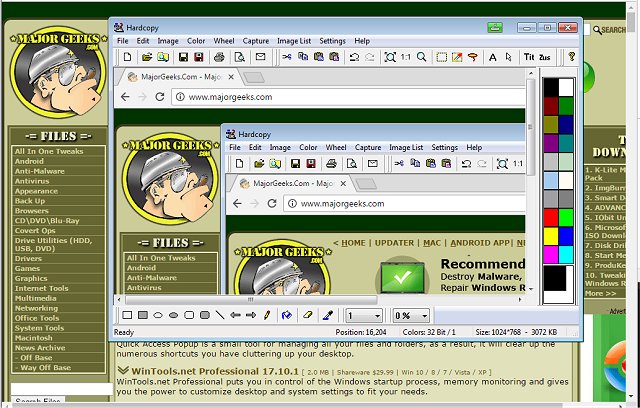Hardcopy 2024.04.16
Hardcopy is a full-service screen capture app that includes many useful additional editing tools and options.
Set up is a breeze. The user-friendly interface allows for quick utilization and allows you to save any capture to regular image files with a massive amount of supported formats. While using Hardcopy, after making a capture, you are greeted with a Hardcopy editing window. This window allows you to edit and tweak the image with annotations title additions, correct/change the color scheme, as well as the ability to reallocate resources like bitmaps and EXE/DLL file icons. Every captured image is displayed inside a marked preview window that includes some to-be-expected screen capture tools (line/shape drawing, filters, watermarks, etc.)
Even though this version is free, there is no skimping on the included features, which are way too many to list here. But you can take a look at the comparison page for a full listing.
Similar:
How to Take Screenshots in Windows 10
How to Create Screen Snip Shortcut in Windows 10
How to Reset the Screenshot Index Counter With a Batch File or Context Menu
How to Take High Resolution Screenshots in Windows 10
Hardcopy 2024.04.16
Hardcopy is a full-service screen capture app that includes many useful additional editing tools and options.