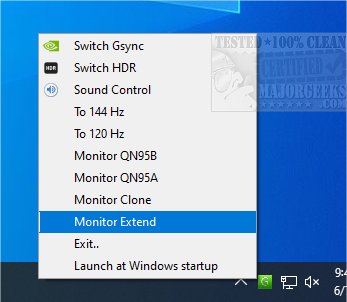GsynchSwitch is a portable utility that allows you to one-click switch G-Sync an HDR on/off directly from the taskbar.
GsynchSwitch is a portable utility that allows you to one-click switch G-Sync an HDR on/off directly from the taskbar.
This app is minimalistic offering only the essentials to switch between G-Sync and HDR, giving you an efficient way to achieve the desired usage according to what you are doing on your machine. With GsynchSwitch, you will no longer need to navigate to the NVIDIA control panel or Windows setting to make the switch. It also gives you quick access to your system's sound control.
Once downloaded, you will need WinRAR or similar. After you have extracted, you can take the release, drop the two files in the same folder, and launch GsyncSitch.exe for the toolbar app or GsyncSitchEXE.exe to switch directly to Gsync mode.
GsynchSwitch will be extremely handy while gaming allowing you to switch over quickly and get back to playing.
Similar:
How to Enable HDR in Windows 10 & 11
Download